By industry
By initiatives
By industry
By initiatives
API Governance | Dec 3, 2024 | 4 min read | By Tea Cindrić | Reviewed by Anthony (Andy) Rogers

Tea Cindrić is the Co-founder and Principal Engineer at Treblle, where she focuses on building high-quality mobile experiences across iOS, Android, and Windows platforms. With a background in Geodesy and a Master’s degree in Informatics, she combines deep technical expertise with a passion for innovation in mobile development. Tea plays a key role in shaping Treblle’s mobile strategy and engineering direction.
At Treblle, we know there are parts of the API lifecycle that are difficult and require robust platforms to make them more manageable. These areas might require collaboration across teams, complex configurations, or integration between multiple systems. Other aspects require lightweight, intuitive tools to get the job done.
Too often these tools are monetized and require lengthy signups, making the barrier to entry for something that should be relatively simple, more complex than the actual jobs they perform.
This is where Aspen comes bounding in!
Aspen is Treblle’s free, fast, and secure Mac-native HTTP client and AI tool for automated API development. We launched Aspen ten months ago, and since then, we have made updates based on user feedback and internal usage. For example, we added the ability to visualize JSON responses and environments, and more recently, we added Collections.
How to Import and Export Collections in Aspen | Mac-native HTTP Client
Aspen Collections is an organizational concept that allows users to name, group, reuse, and manage API requests with folders and subfolders.
The term Collections is ubiquitous in the API space with its original intent not only meaning to organize your APIs but also to share them. And this is exactly what we have added to Aspen Collections!
In addition to managing your API Requests via Collections, users can now export Collections and share them with friends and colleagues, who can, in turn, import those Collections into their local version of Aspen.
If you work with APIs, you’ve probably used Postman to create, test, and manage your API requests. Postman Collections functions similarly to Aspen Collections: they are a transferable API or group of APIs that users can easily reuse. This is why we’ve also included the ability to import Postman Collections in this release.
There are many benefits of Collections – but two of the most significant ones have already been mentioned: collaboration and reuse. While it's easier than ever to make an API request, we should not take for granted that the most important thing to do with APIs is simply to use them. The way we get to use APIs is frequently by sharing them or having them shared with us.
Whether you are colleagues, engineering partners, or solutions teams, the fastest time to first call (TTFC) is when someone sends you a file and says, “Try this.” This simple, understated action of reusing an API often leads to additional steps in the API lifecycle and thereby sustains our beloved API space.
Here’s how you can export collections from Aspen:
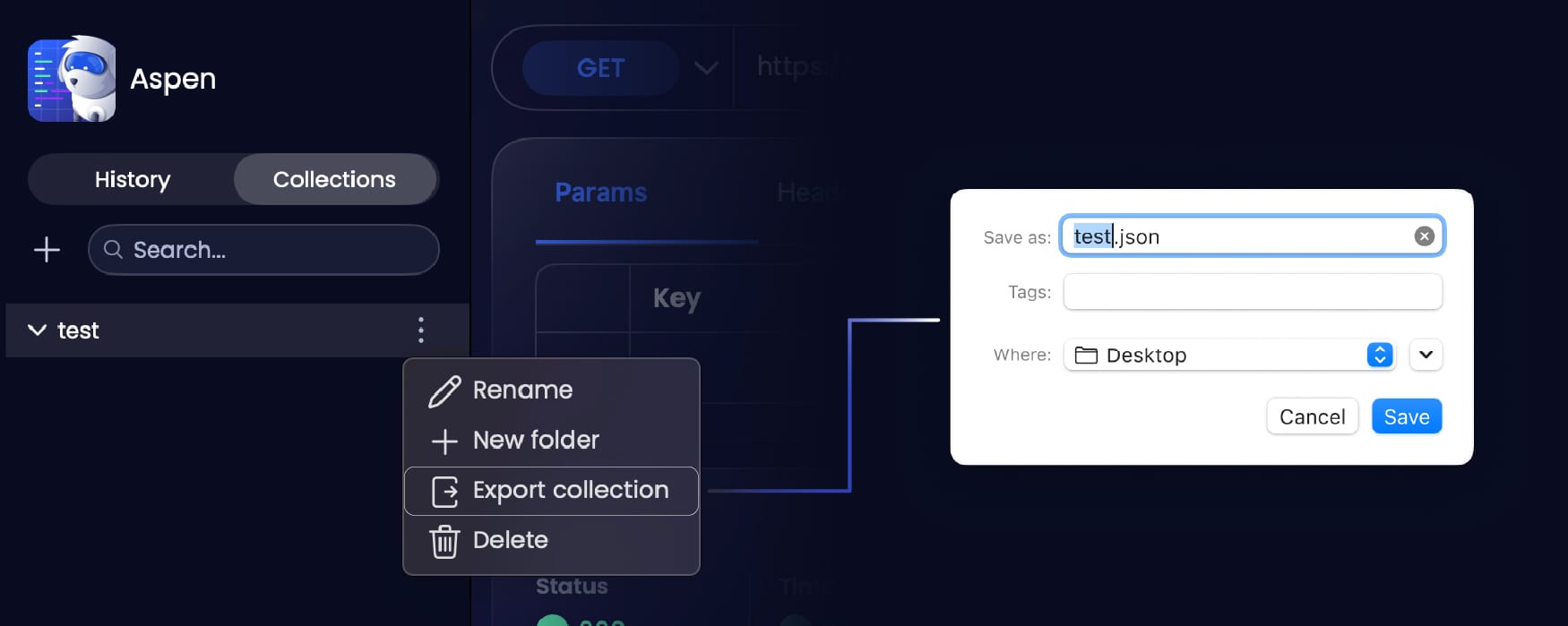
Exporting Collections in Aspen
In Aspen, importing your Collection is just as easy. Open Aspen and head over to the Collections tab in the sidebar. There you’ll see a plus button. When you press it, a dropdown menu will appear- select Import collection from the list. Upload your file and Aspen will instantly read your collection, showing all the folders and requests, ready for you to use.
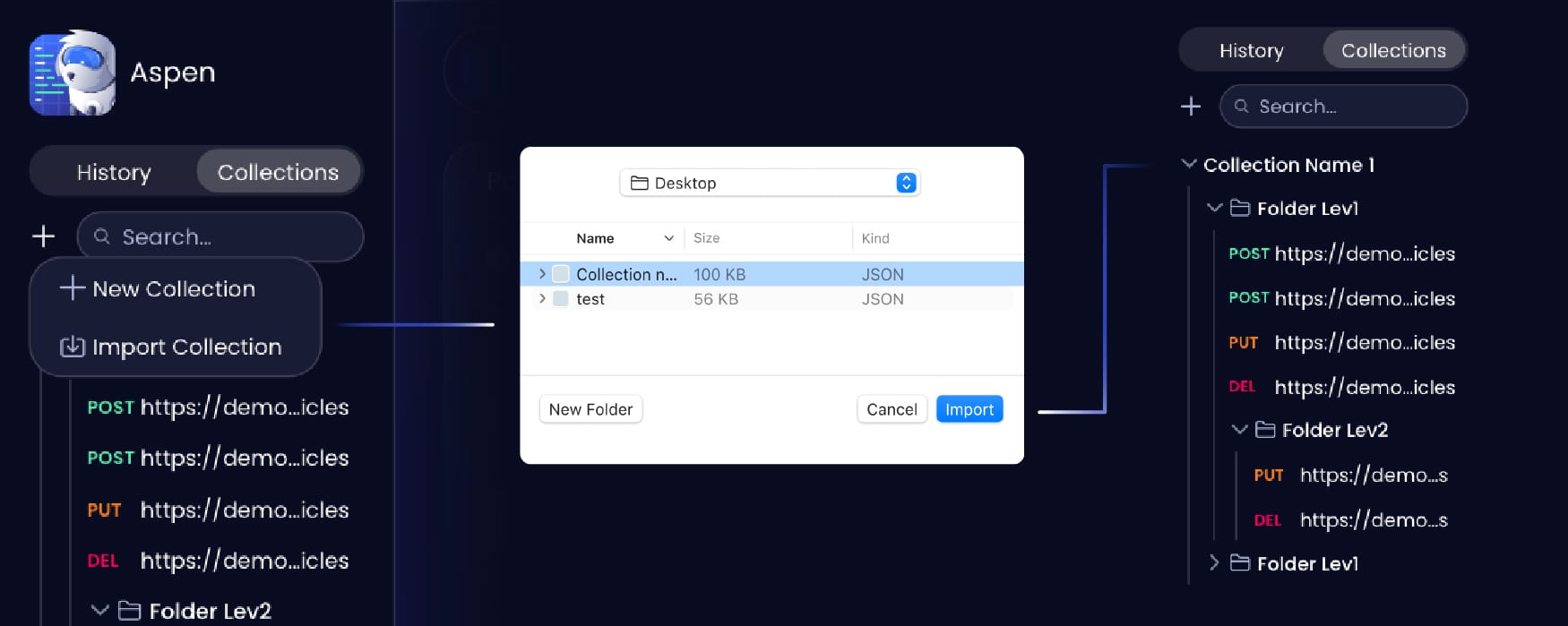
Importing Collection in Aspen
To get started, export your collection from Postman or any other preferred API client. Open the application, find the collection you want to share, and export it as a JSON file. Aspen works best with Postman’s v2.1 format, so save it in that version. Once you have the file, you are halfway there.
The new Import/Export feature for Aspen Collections significantly boosts collaboration and productivity in your API development workflow. By allowing you to share and import collections—even from tools like Postman—we've made it easier than ever to reuse and collaborate on API requests.
We believe that the true power of APIs lies in their ability to be shared and utilized effortlessly, and this update is a step forward in that direction. We invite you to try this new feature and share your collections with your team, friends, and the broader community. Your feedback is invaluable to us, so please let us know how this enhancement improves your experience with Aspen.
Bring policy enforcement and control to every stage of your API lifecycle.
Treblle helps you govern and secure your APIs from development to production.
Explore Treblle
Bring policy enforcement and control to every stage of your API lifecycle.
Treblle helps you govern and secure your APIs from development to production.
Explore Treblle
 API Governance
API GovernanceThis guide walks through 10 concrete Enterprise API Governance strategies to build an API governance framework that focuses on automation over manual gatekeeping, using contracts, policy-as-code, and AI-driven insights
 API Governance
API GovernanceManaging APIs at scale is harder than ever. Manual governance can’t keep up with growing complexity, compliance demands, and security risks. In this article, we explore how AI can transform API governance—making it smarter, faster, and fit for modern teams.
 API Governance
API GovernanceAPIs are the backbone of modern systems—but without governance, they can become your biggest liability. In this guide, we break down how engineering and product teams can avoid costly breaches by building API governance into every stage of the lifecycle.