Other | Jan 17, 2025 | 8 min read | By Rahul Khinchi | Reviewed by Vedran Cindrić

Rahul Khinchi is a Developer Advocate at Treblle, where he focuses on improving API workflows and developer experience. He writes technical content on API observability, security, and governance, and builds open-source tools to demonstrate real-world API use cases. Rahul has spoken at developer meetups and universities, and previously held developer advocacy roles at Syncloop. He was selected for Google Summer of Code in 2022 and has led community initiatives supporting thousands of beginners in open source.
If you've worked with APIs at any level, you know how important it is to understand what's happening under the hood.
Observability is a lifeline for debugging, monitoring, and improving APIs.
With Treblle 3.0, we’ve taken a significant step forward by introducing integration support for WSO2, one of the most popular API gateways.
WSO2 API Manager is an open-source API gateway that’s widely used in enterprises for creating, publishing, and managing APIs. It supports the entire API lifecycle and integrates well with existing enterprise systems.
If your organization uses WSO2, you’re likely already aware of its robust API governance features and capability to scale with your needs. However, while WSO2 excels at API management, it doesn’t natively offer the level of observability that modern developers demand.
What’s especially exciting about this integration is how easy it is to get started. Treblle now supports WSO2 API Manager versions 3.2.0 and 4.3.0, so you can adopt it using an older or latest setup. Within minutes, you can start collecting insights about your APIs, which might take days or weeks to configure manually.
The core value here is simplicity and visibility. With this integration, you can:
This means developers no longer rely solely on WSO2 logs or third-party tools that require complex setups.
Before beginning, make sure you have the following:
java -version).mvn -version).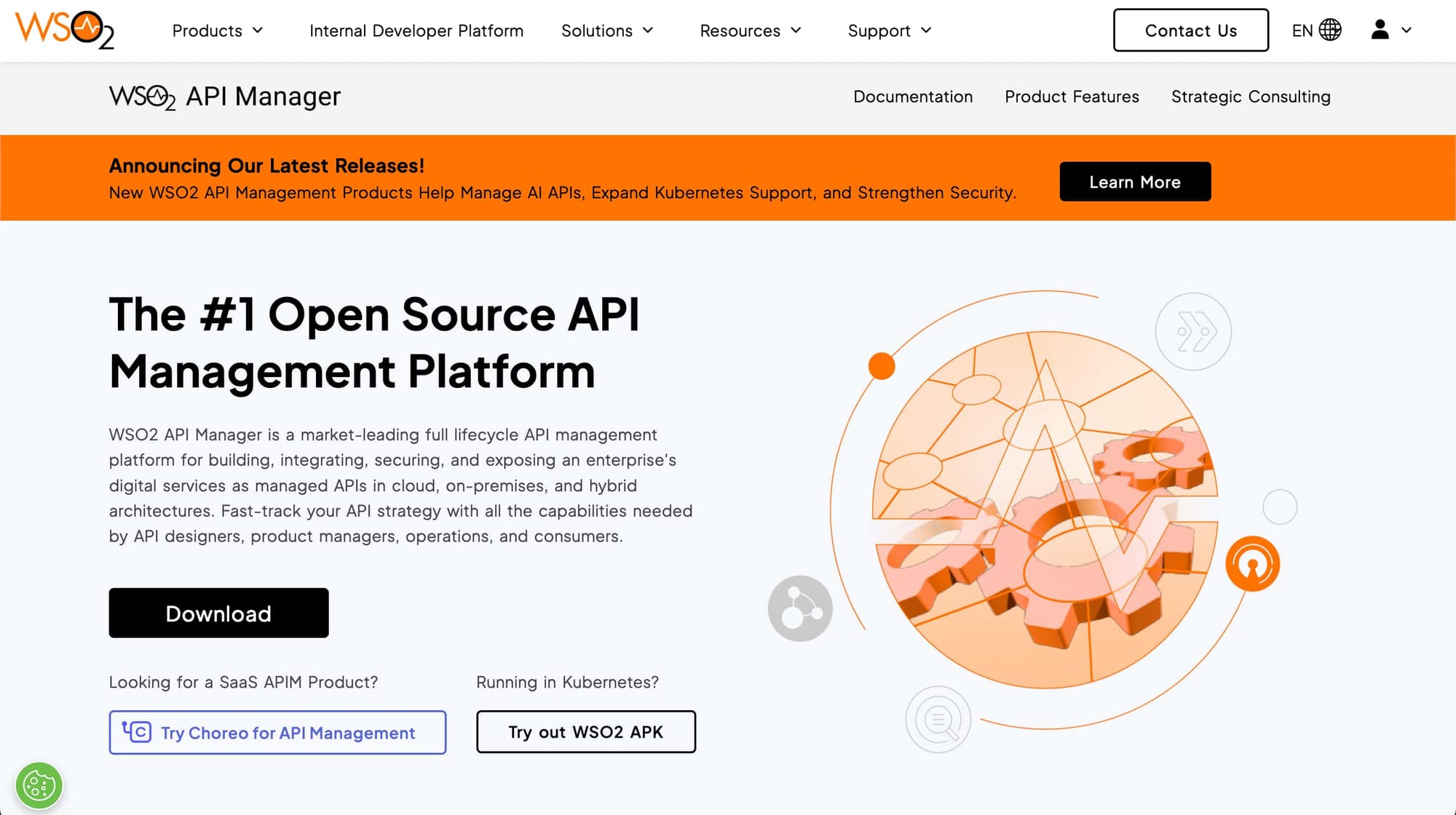
WSO2 API Manager homepage
unzip wso2am-4.3.0.zip
cd /path/wso2am-4.3.0/bin/
./api-manager.shLogin with the default credentials:
https://localhost:9443/carbonadminadminThis will log you into the WSO2 Admin Console, where you can manage your APIs.
https://localhost:9443/publisheradminadmin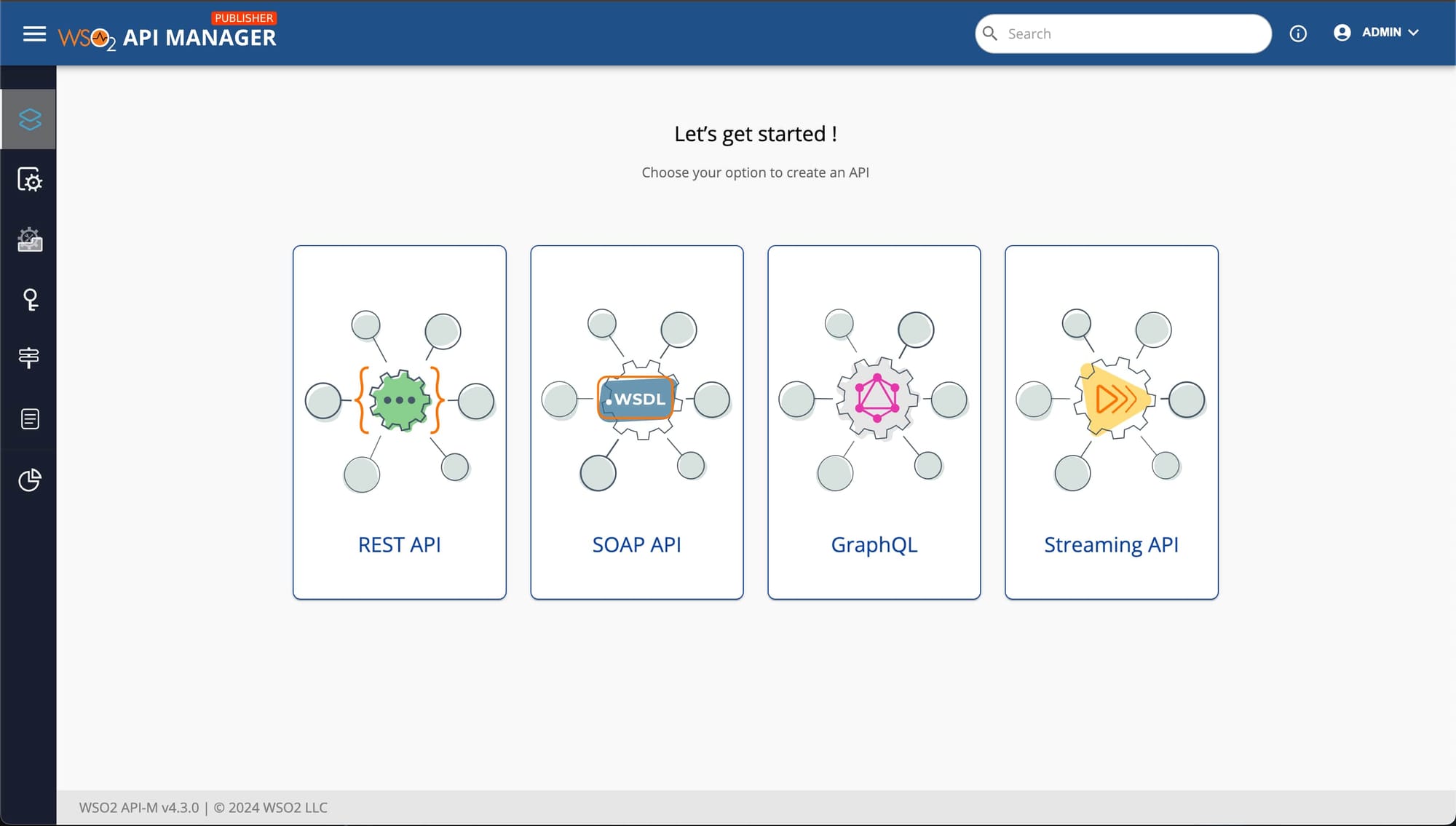
Getting started with WSO2 API manager
Fill in the API details, such as:
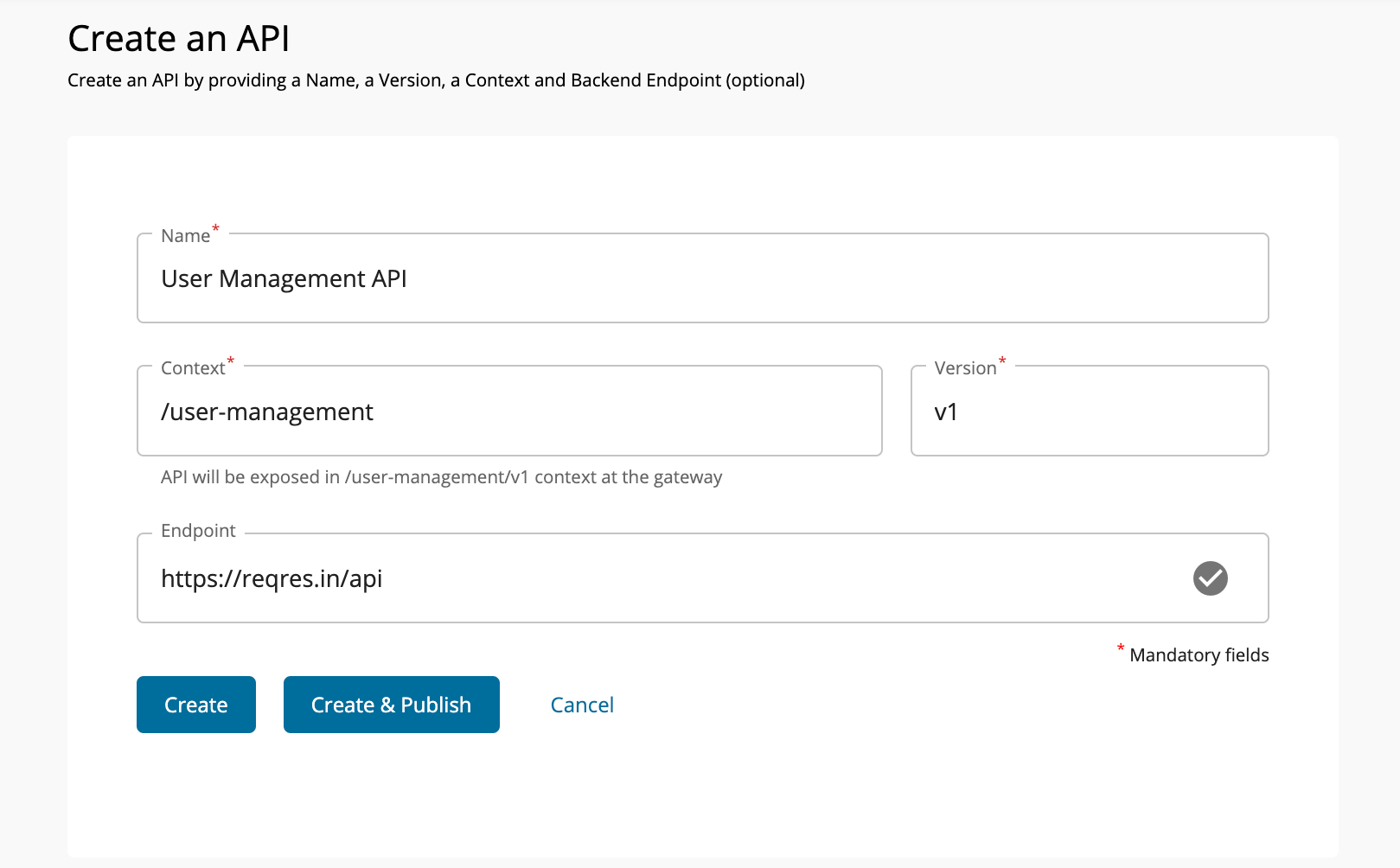
Fill in the API details inside the WSO2 API manager
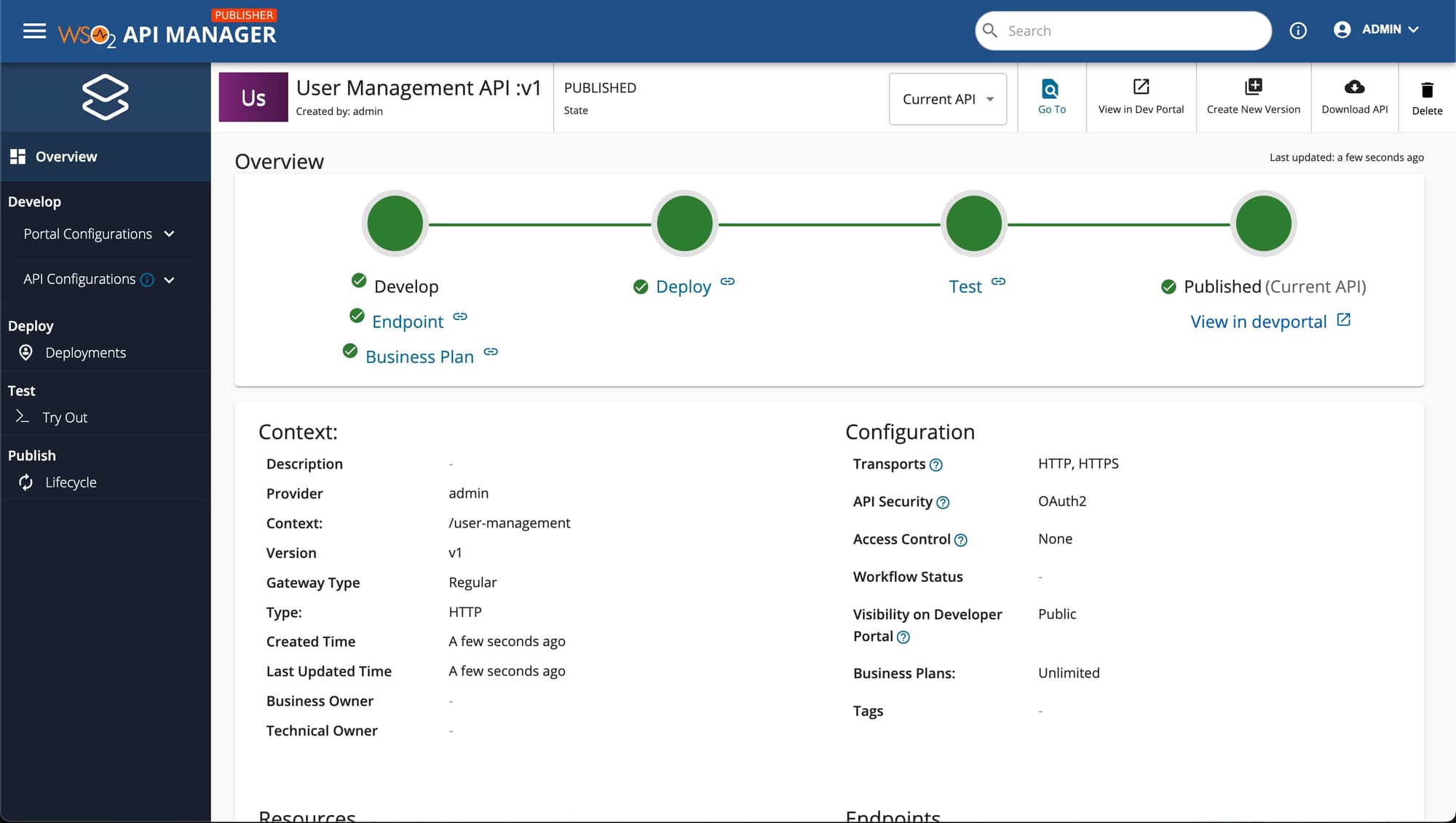
Publishing your API in WSO2 API manager
https://localhost:9443/devportal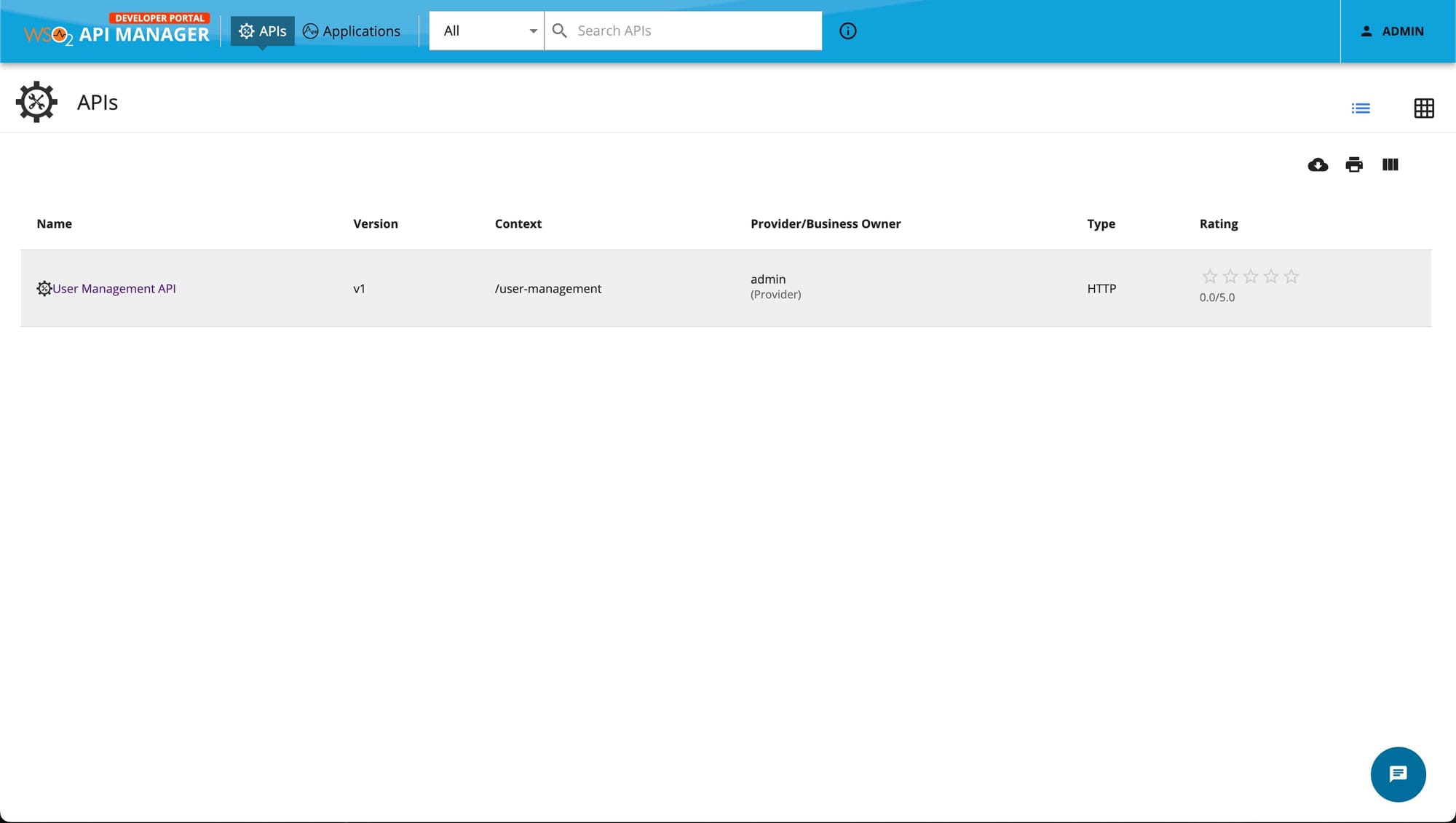
View of your API published and listed inside WSO2 API manager
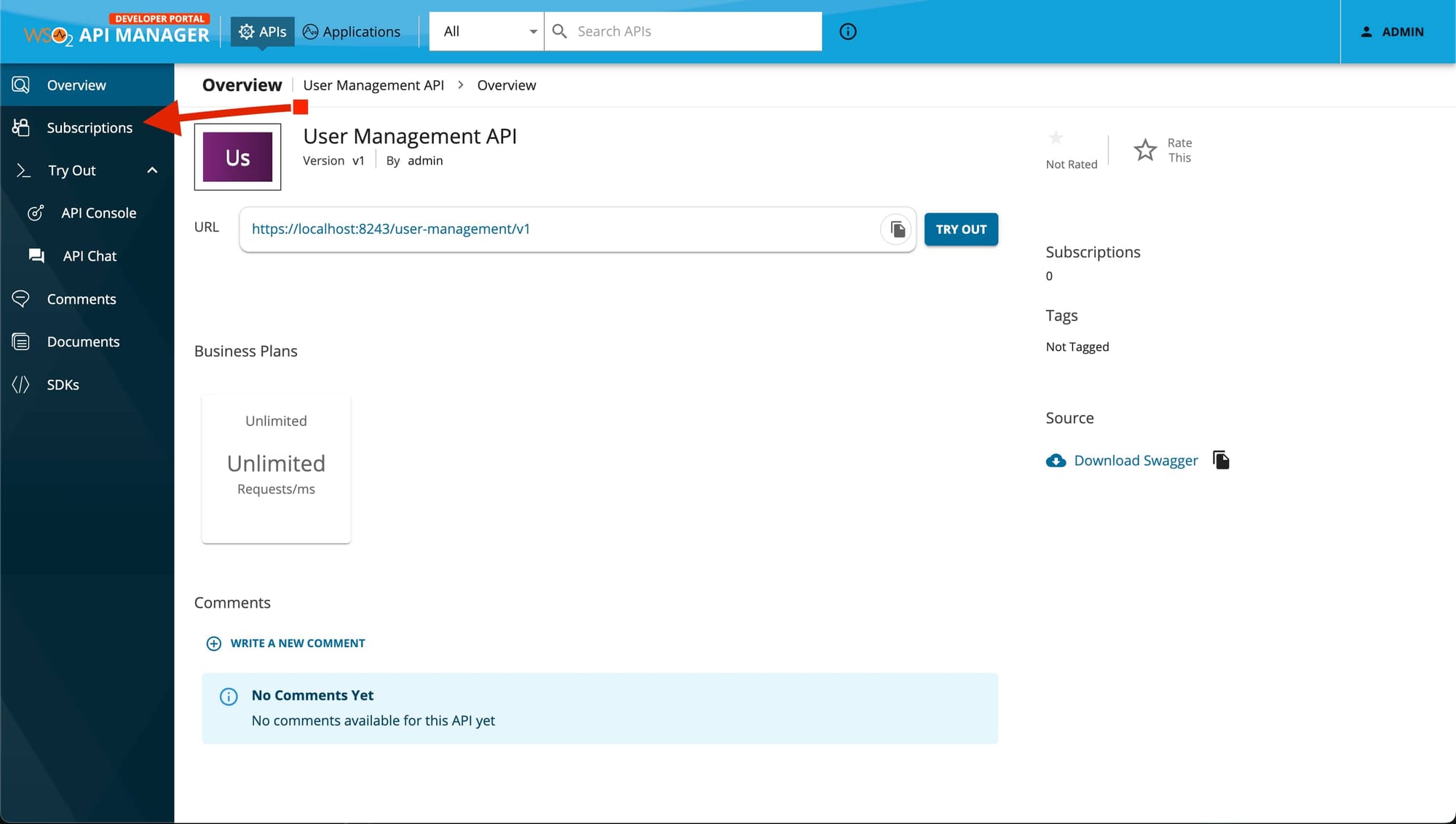
Navigate to Subscription section
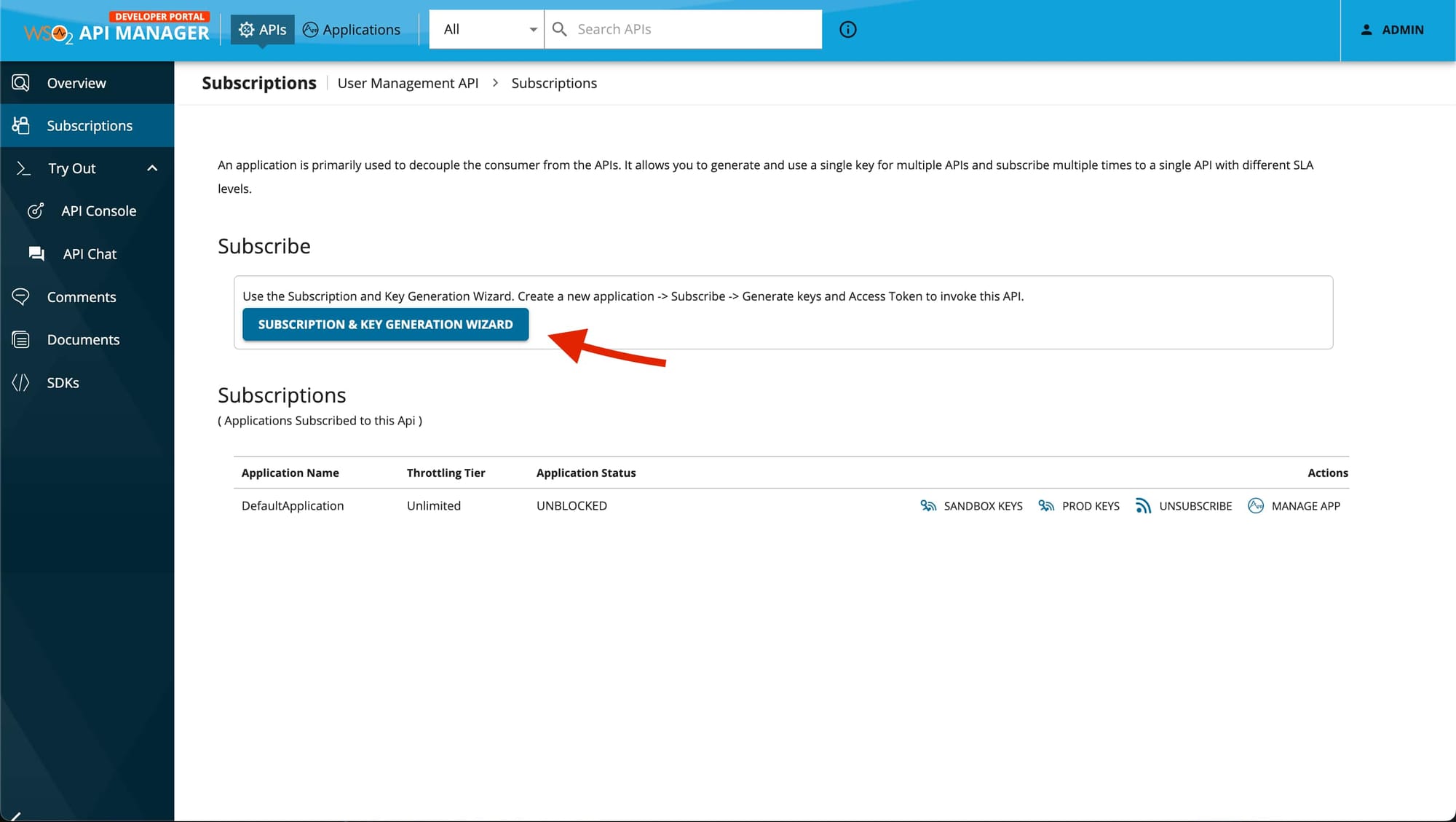
Use Key Generation Wizard to generate an access token
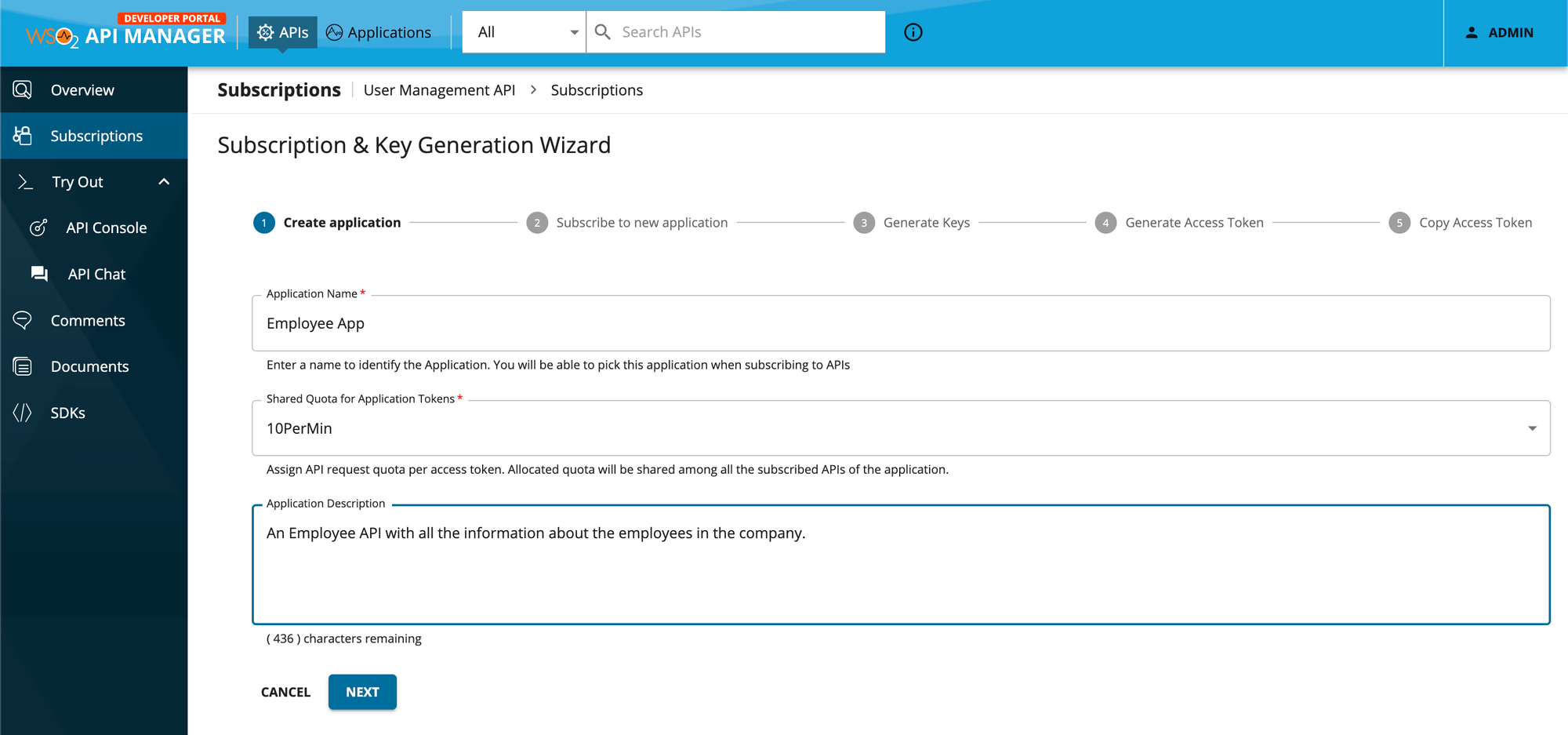
Provide details and generate the access token
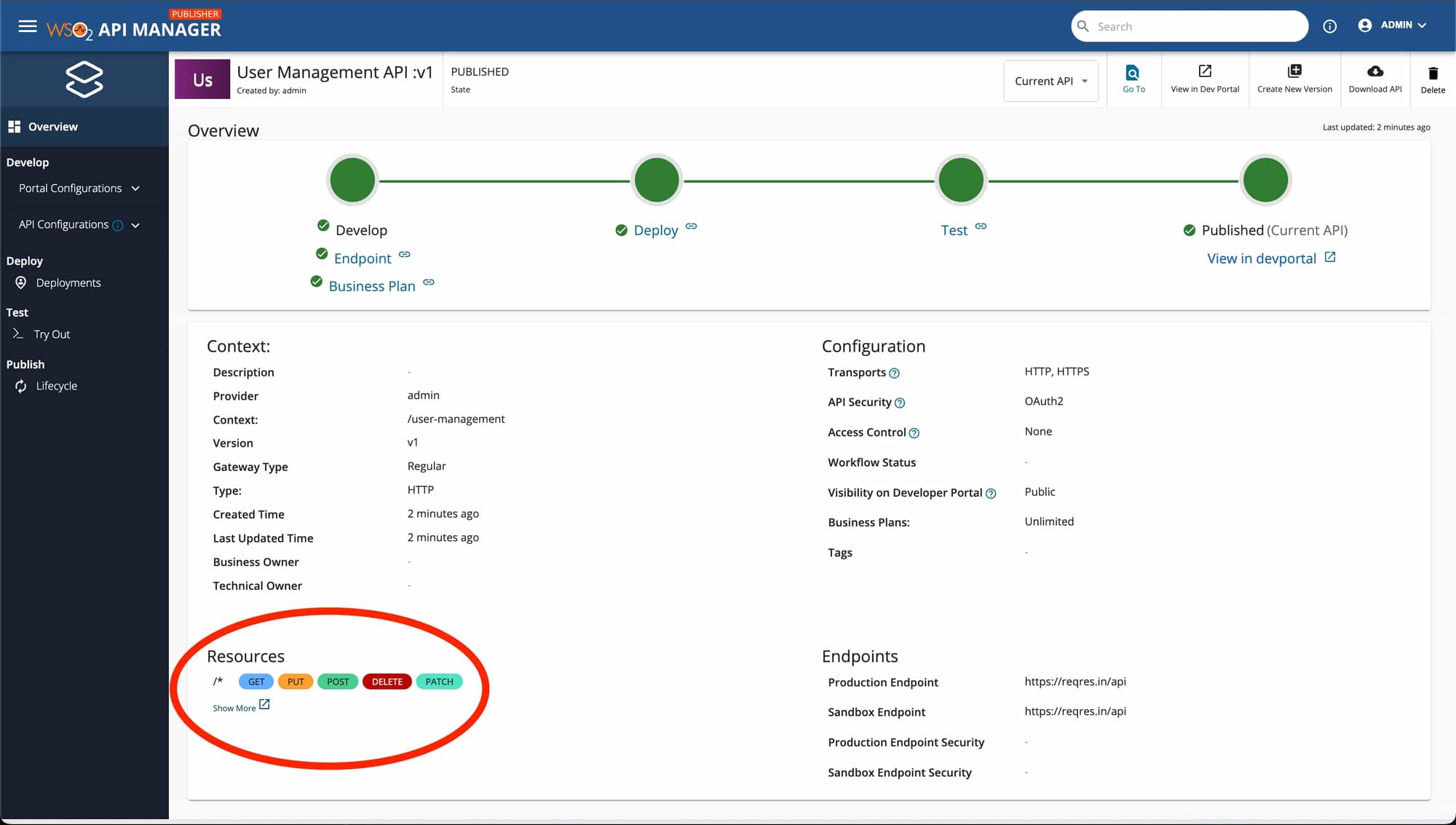
Resource section in the Publisher section
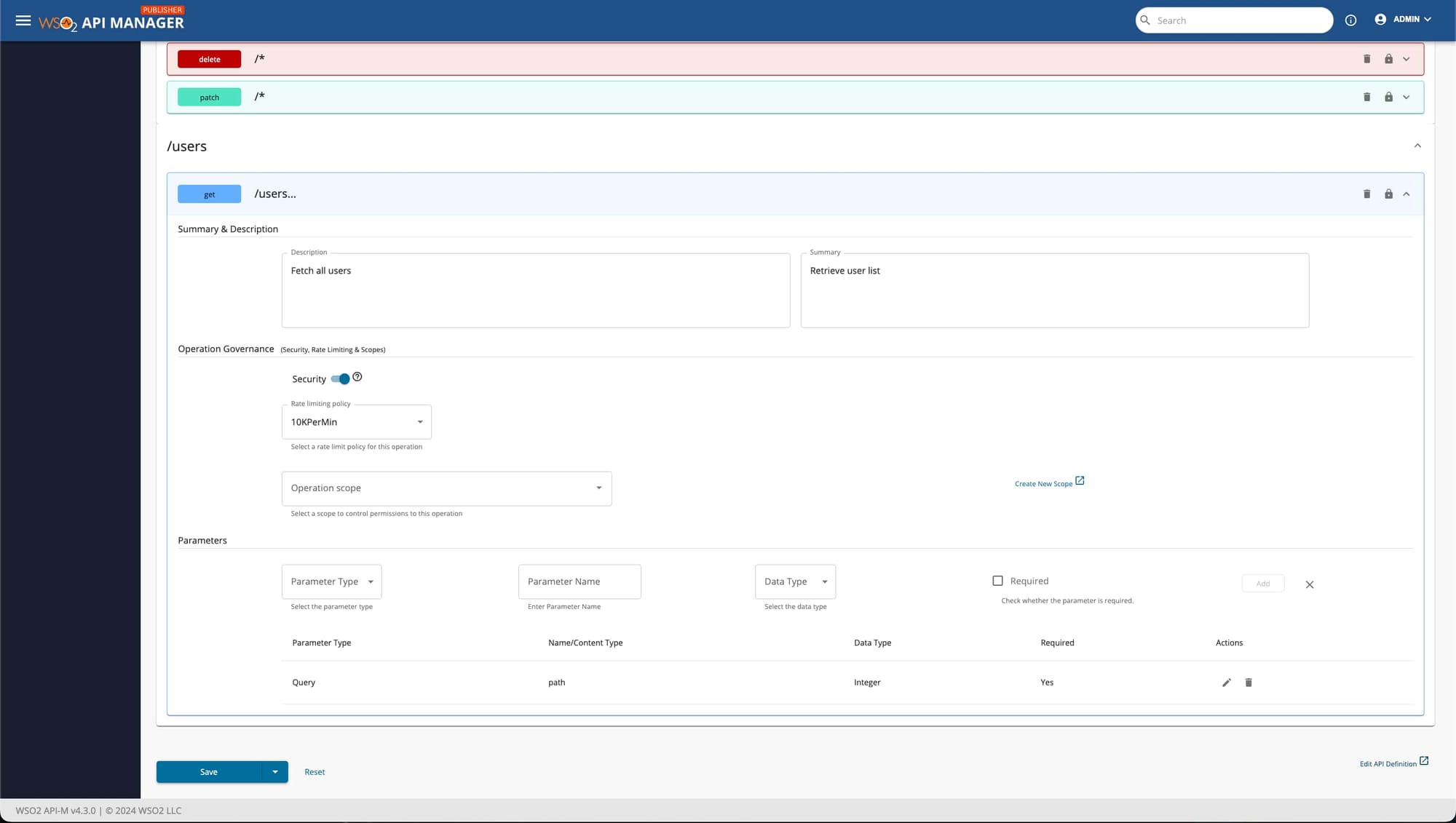
Define endpoints for your API
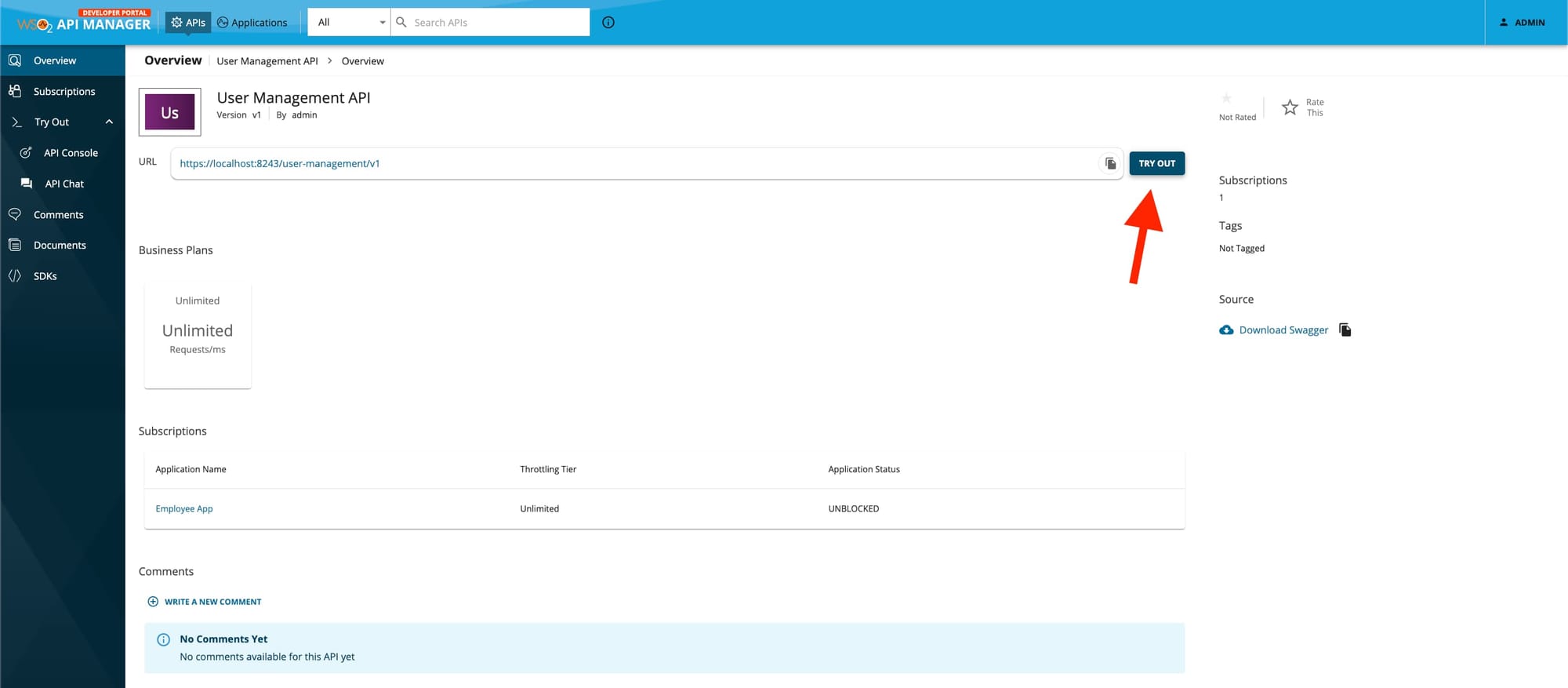
Testing your API
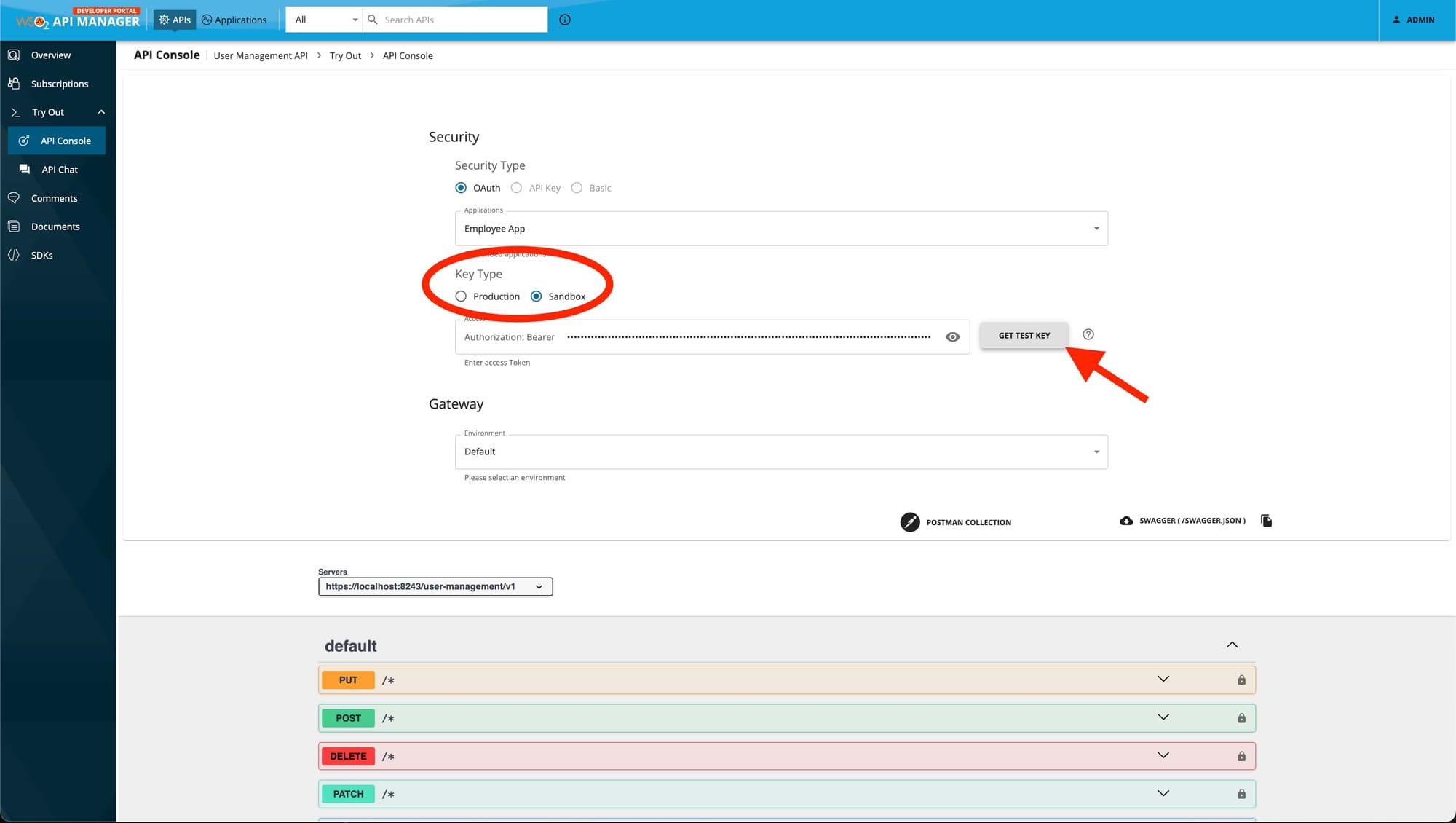
Selecting the Key type for API testing
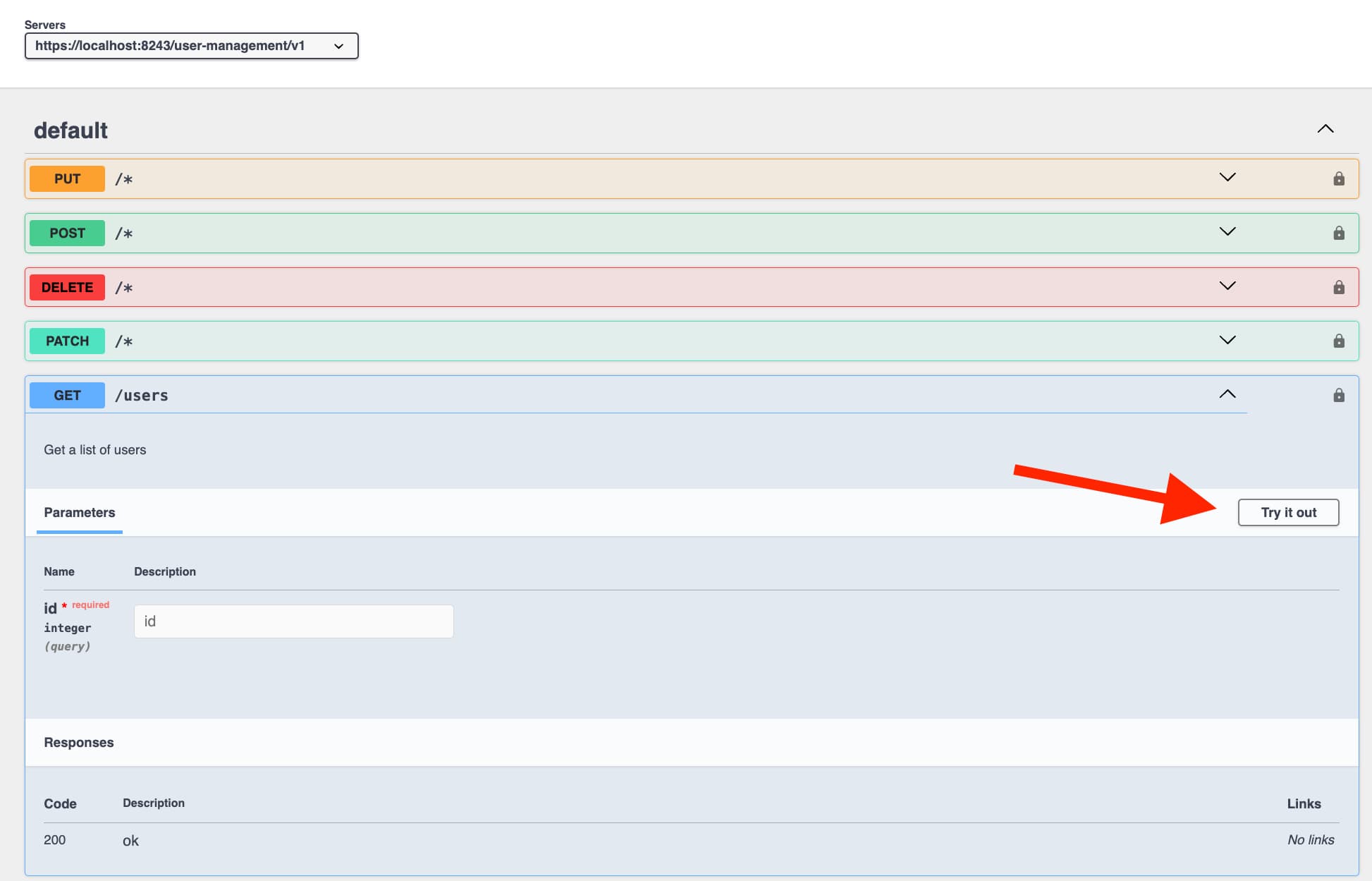
Selecting the testing method
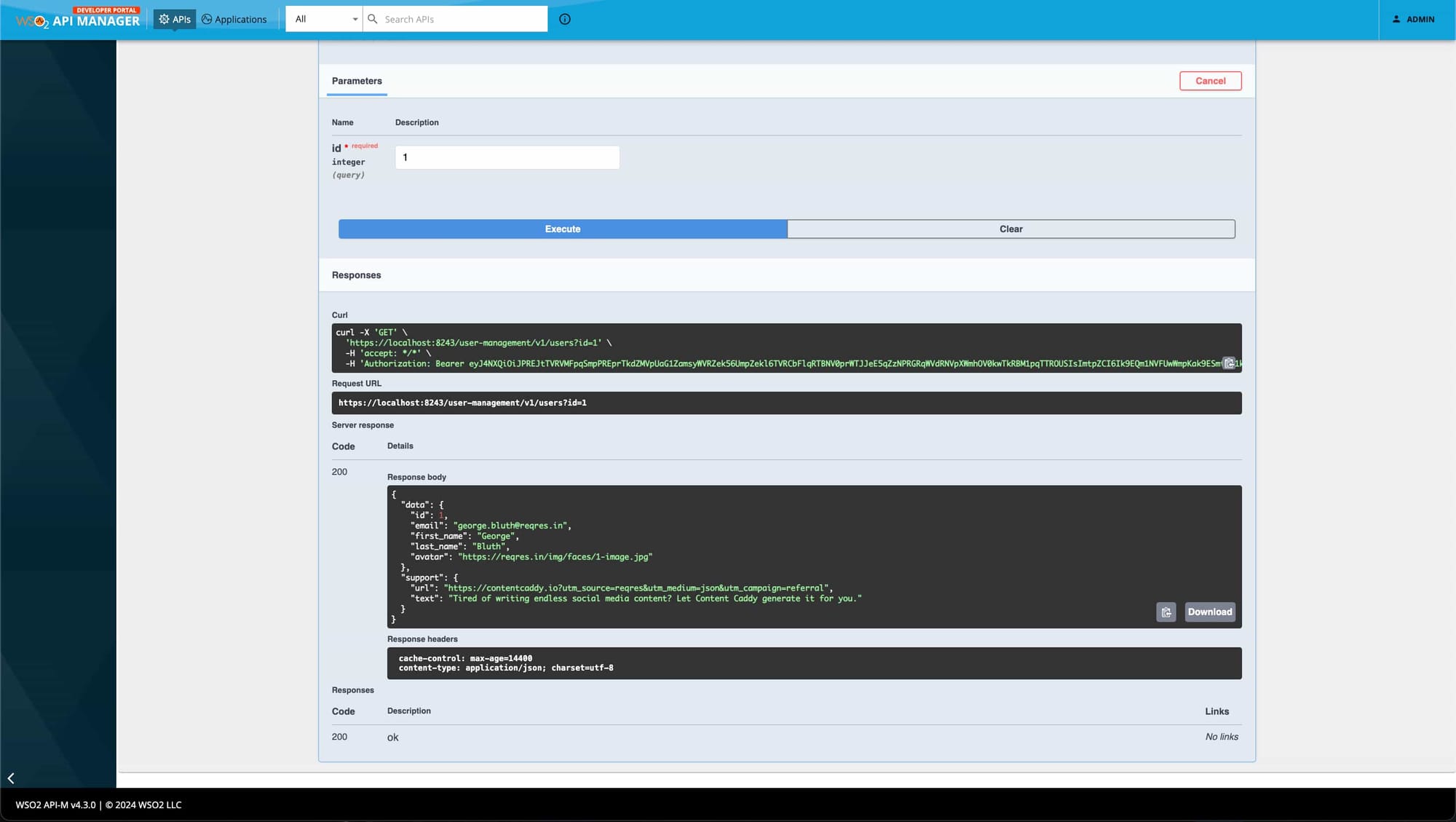
Example of working API
Treblle allows you to track and analyze API requests and responses directly. Here's how to integrate Treblle with your WSO2 API Manager:
Visit Treblle's website and sign up for a new account if you haven't already.
After logging in, create a new project. Enter details like:
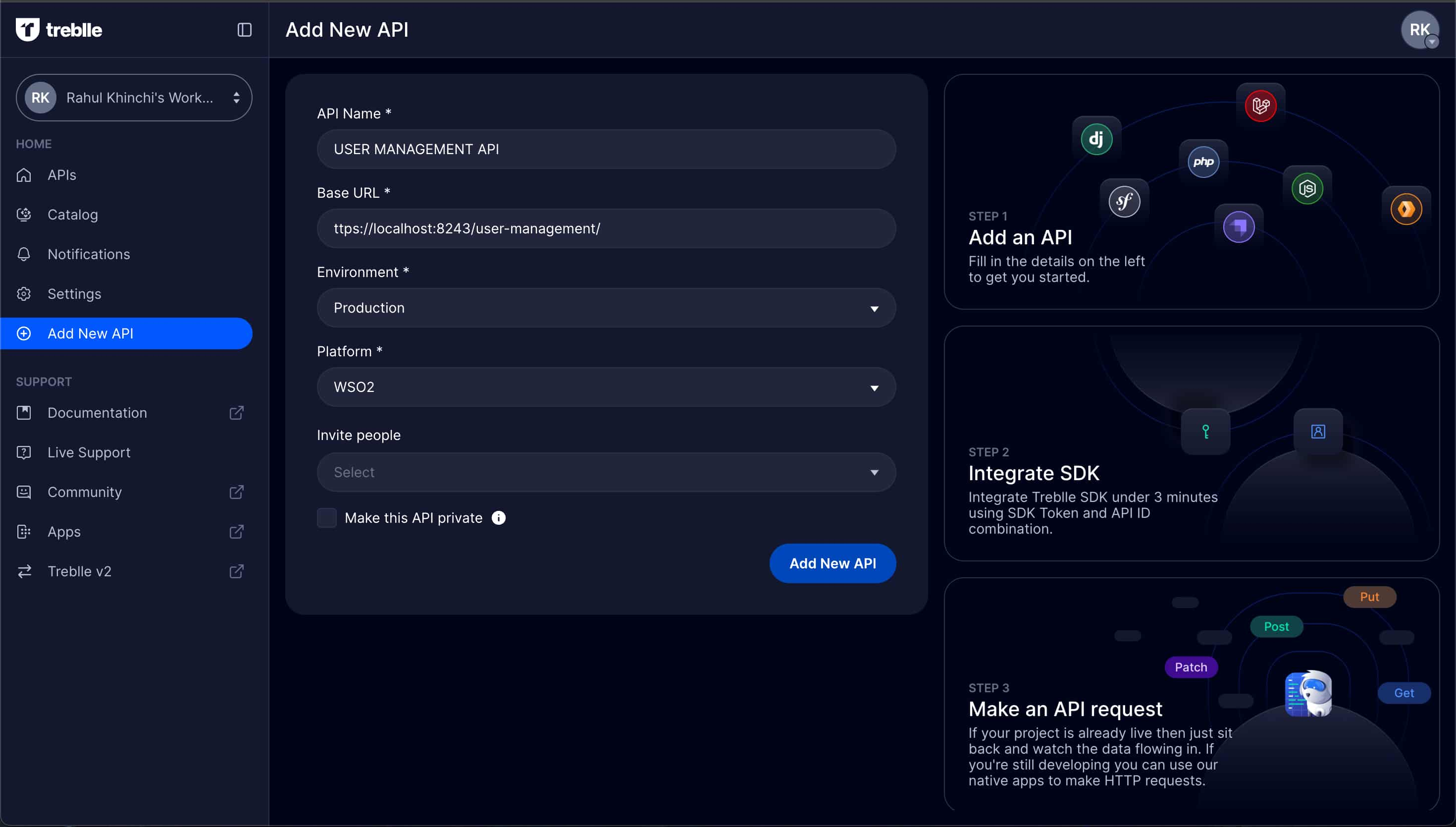
Adding details for your API in Treblle
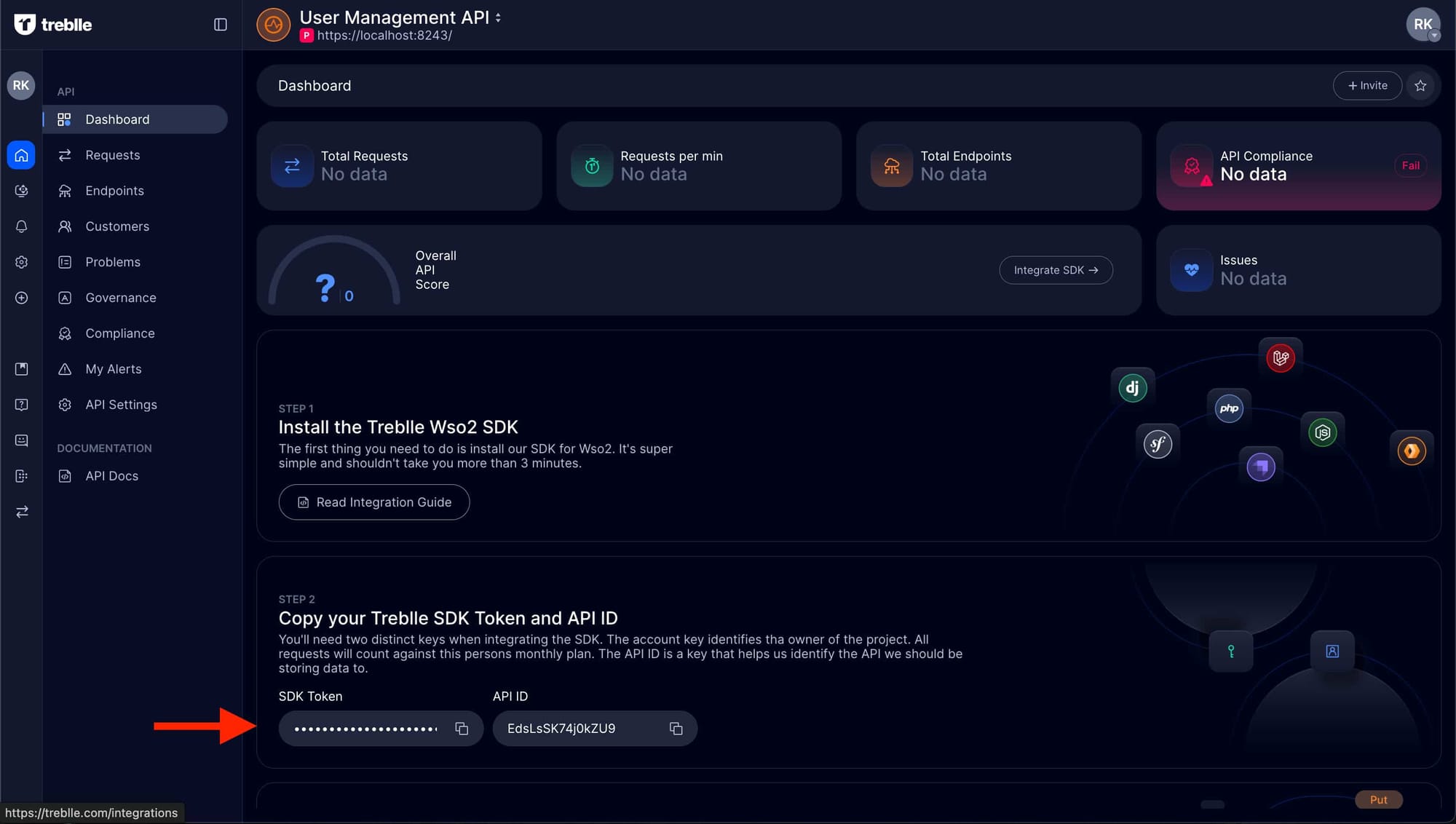
Treblle SDK and API ID
To install and configure the Treblle Data Publisher extension, follow these steps:
Clone the Treblle Data Publisher Repository:
git clone https://github.com/Treblle/treblle-wso2.git
cd /path/treblle-wso2/wso2am-4.3.0Build the Source Code:
mvn clean install.jar file for the Treblle Data Publisher extension.treblle-wso2/wso2am-4.3.0/target/treblle-data-publisher-*.jar)..jar file into the following directory of your WSO2 API Manager:cp treblle-data-publisher-*.jar /path/wso2am-4.3.0/repository/components/lib/path/wso2am-4.3.0/repository/conf/deployment.toml[synapse_handlers.treblle_publisher]
enabled=true
class="com.treblle.wso2publisher.handlers.APILogHandler"/path/wso2am-4.3.0/repository/conf/log4j2.propertiesloggers = treblle_publisher, AUDIT_LOG, ...
logger.treblle_publisher.name = com.treblle.wso2publisher
logger.treblle_publisher.level = INFO
logger.treblle_publisher.appenderRef.CARBON_LOGFILE.ref = CARBON_LOGFILEBefore starting the WSO2 server, set the required environment variables on your machine:
export TREBLLE_API_KEY=<your-api-key>
export TREBLLE_PROJECT_ID=<your-project-id>
export TREBLLE_GATEWAY_URL="https://your-wso2-gateway-url"
export TREBLLE_QUEUE_SIZE=20000
export TREBLLE_WORKER_THREADS=1
export ADDITIONAL_MASK_KEYWORDS="testkey,Authorization,token"
export TREBLLE_ENABLED_TENANT_DOMAINS="carbon.super,abc.com"https://localhost:9443/devportal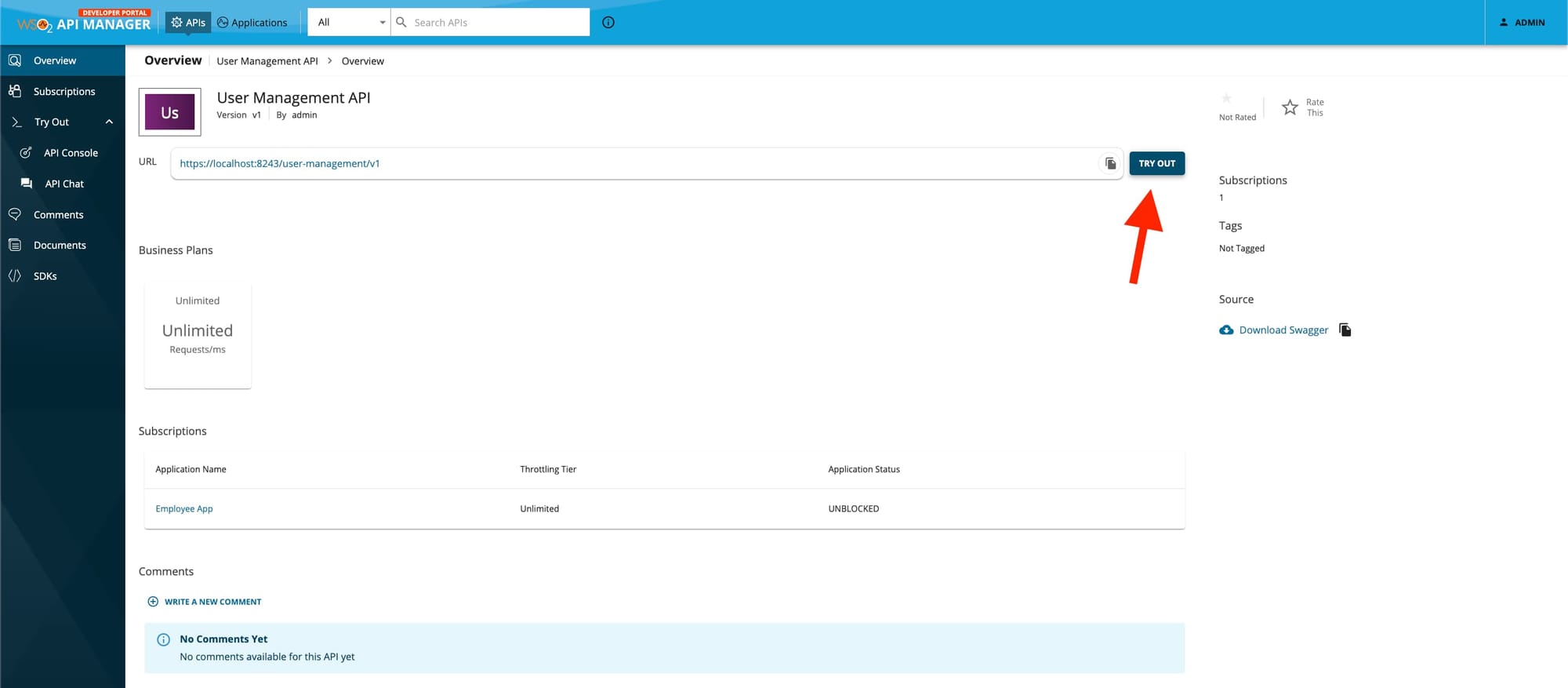
Generating OAuth2 token
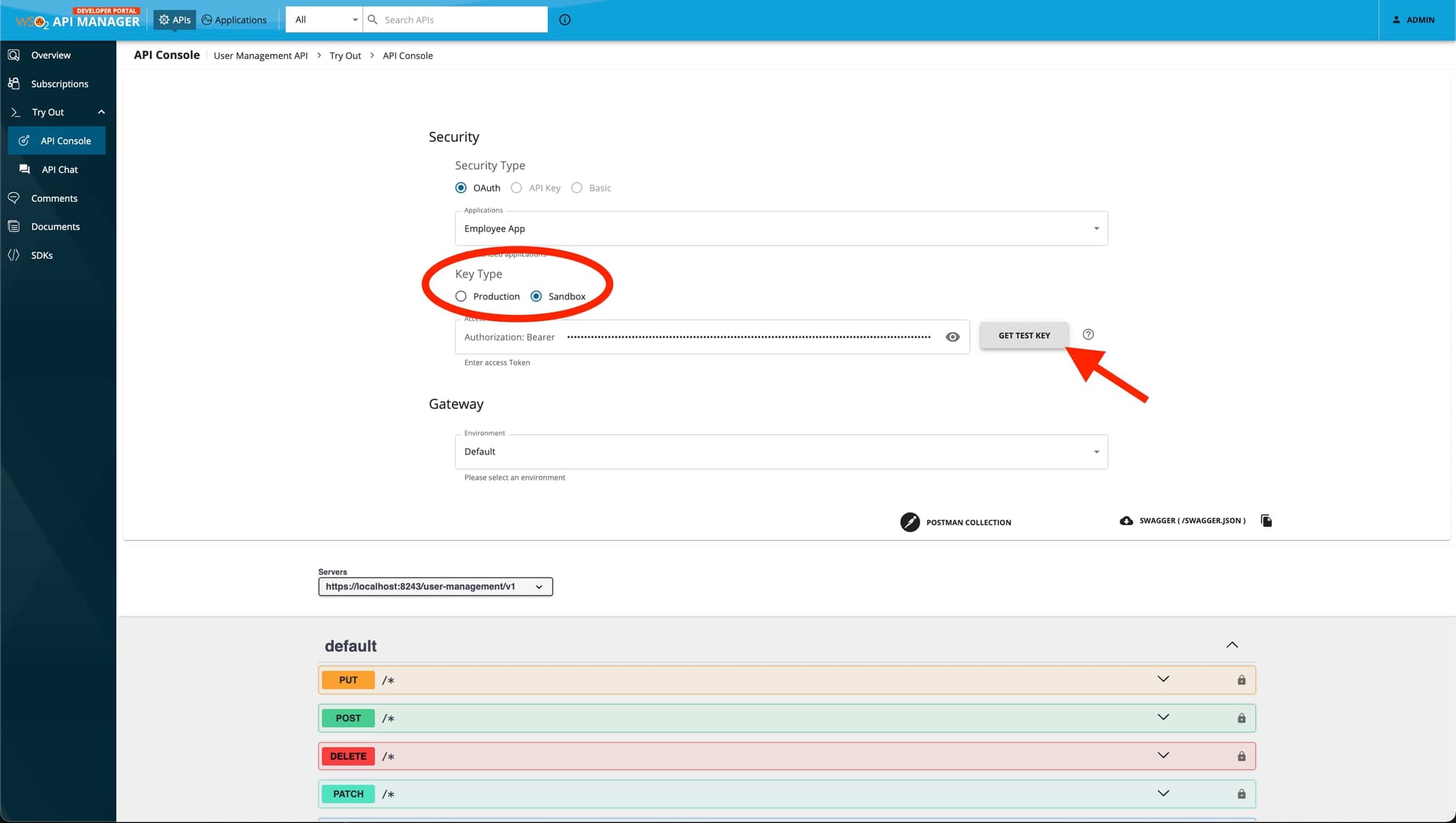
Copy the generated token
Restart the WSO2 API Manager to ensure all configurations and the Treblle Data Publisher extension are loaded:
cd /path/to/wso2am-4.3.0/bin
./api-manager.sh restartUsing cURL:
curl -k -X GET "https://localhost:8243/<>/version" -H "Authorization: Bearer <access_token>"Replace <access_token> with a valid OAuth2 token.
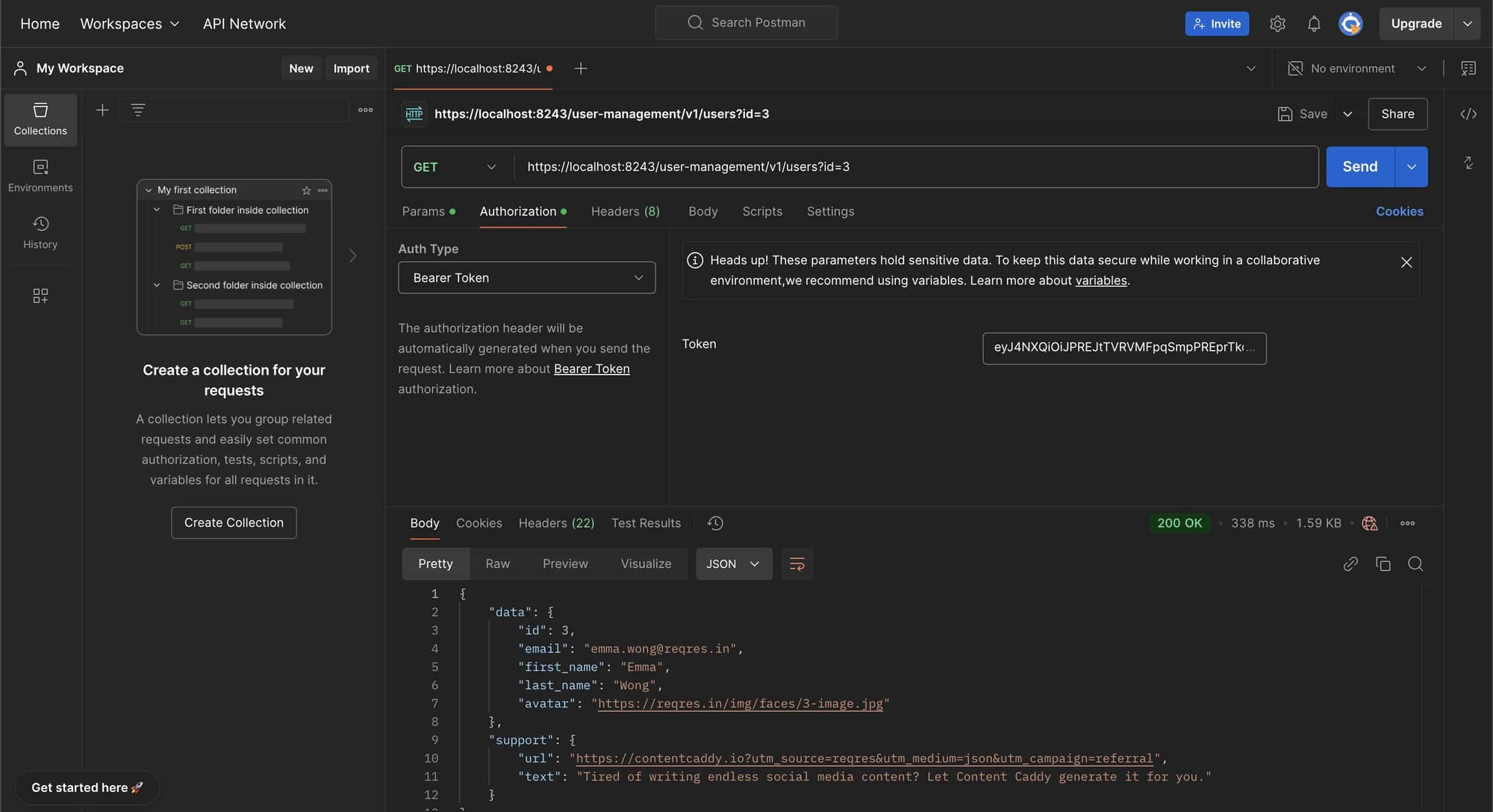
Example of replacing access token with a valid OAuth2 token
The Treblle dashboard provides real-time insights into API requests, compliance checks, and potential issues in your APIs.
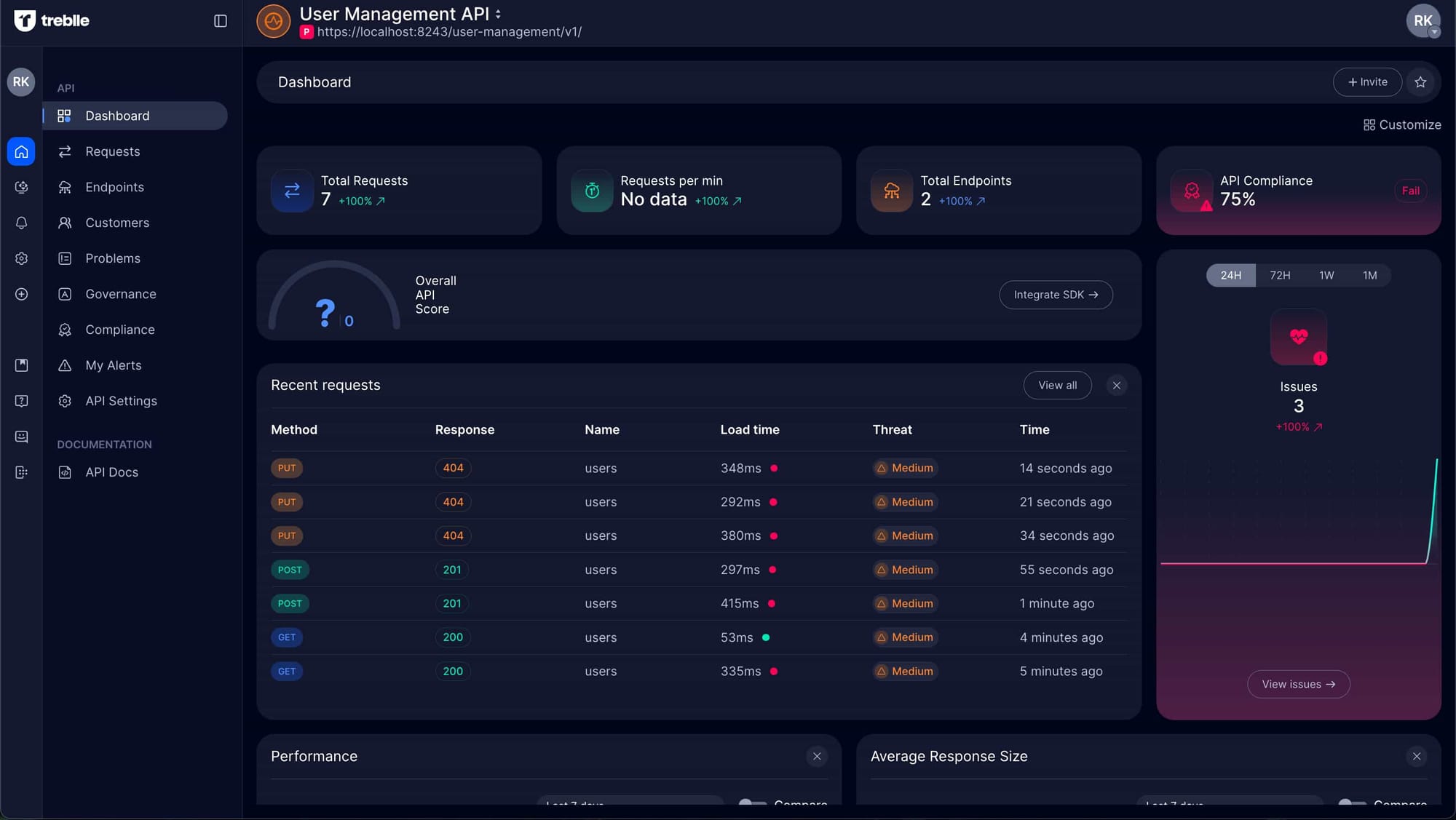
Treblle dashboard with real-time insights
Use Treblle's customization features from TOP RIGHT to tailor the displayed information to your needs.
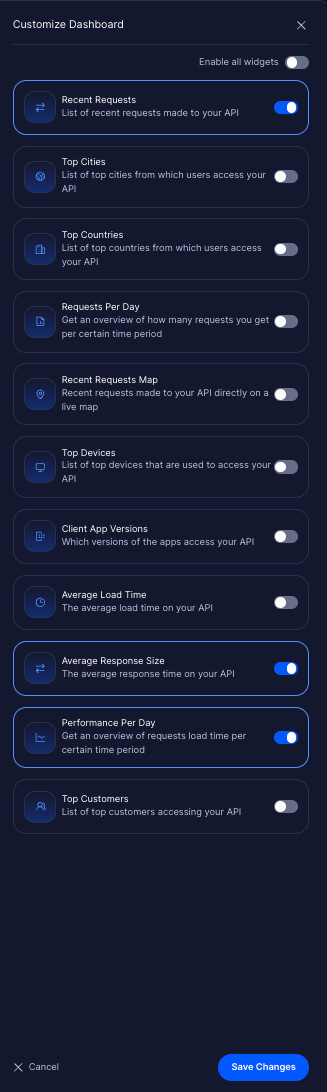
Trebble customization features
This section shows a detailed list of API requests, including key data like request origins, execution time, and status.
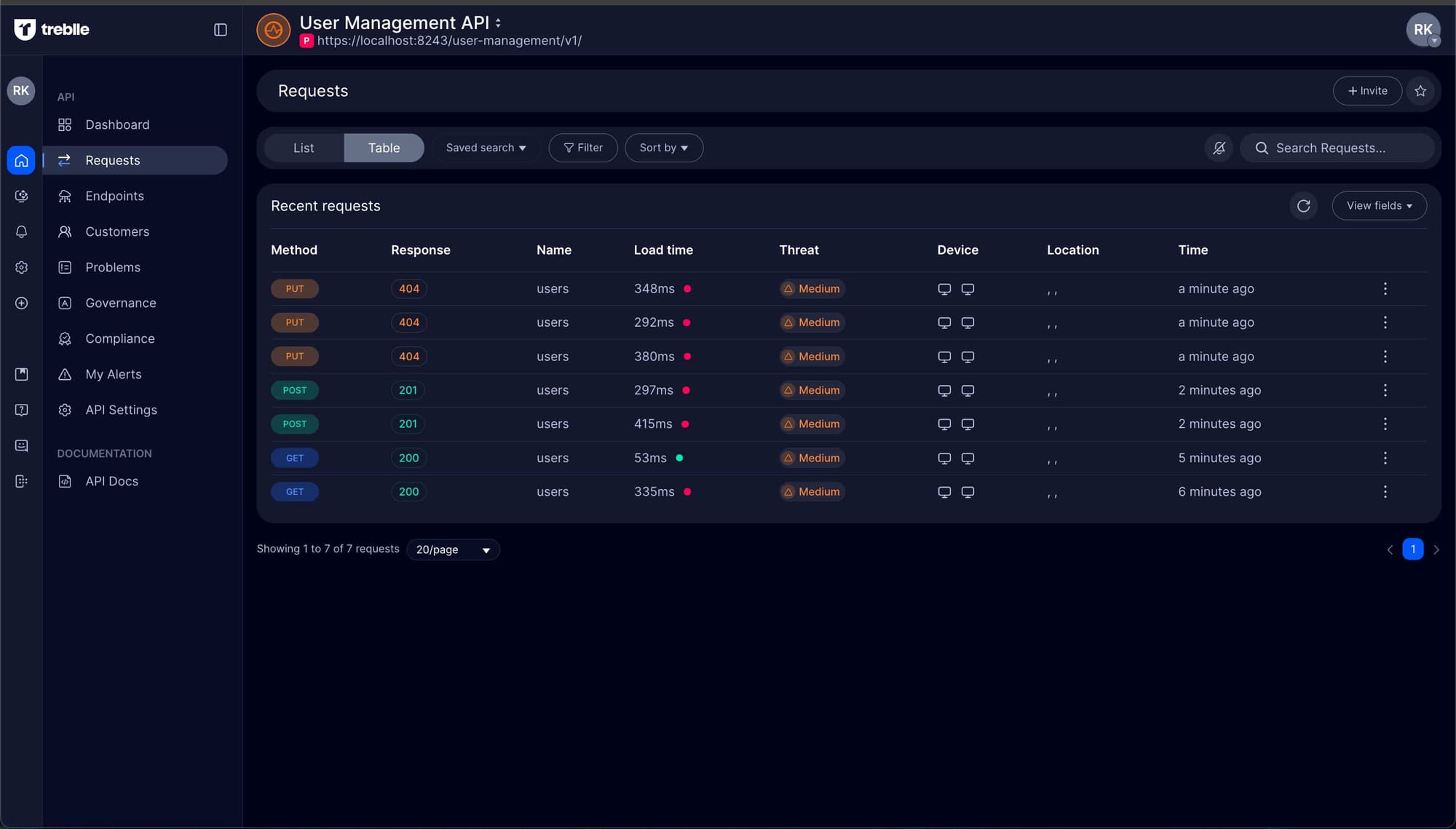
Detailed list of API requests
Click on a specific API request to view comprehensive details, such as the request payload, response data, and additional diagnostics.
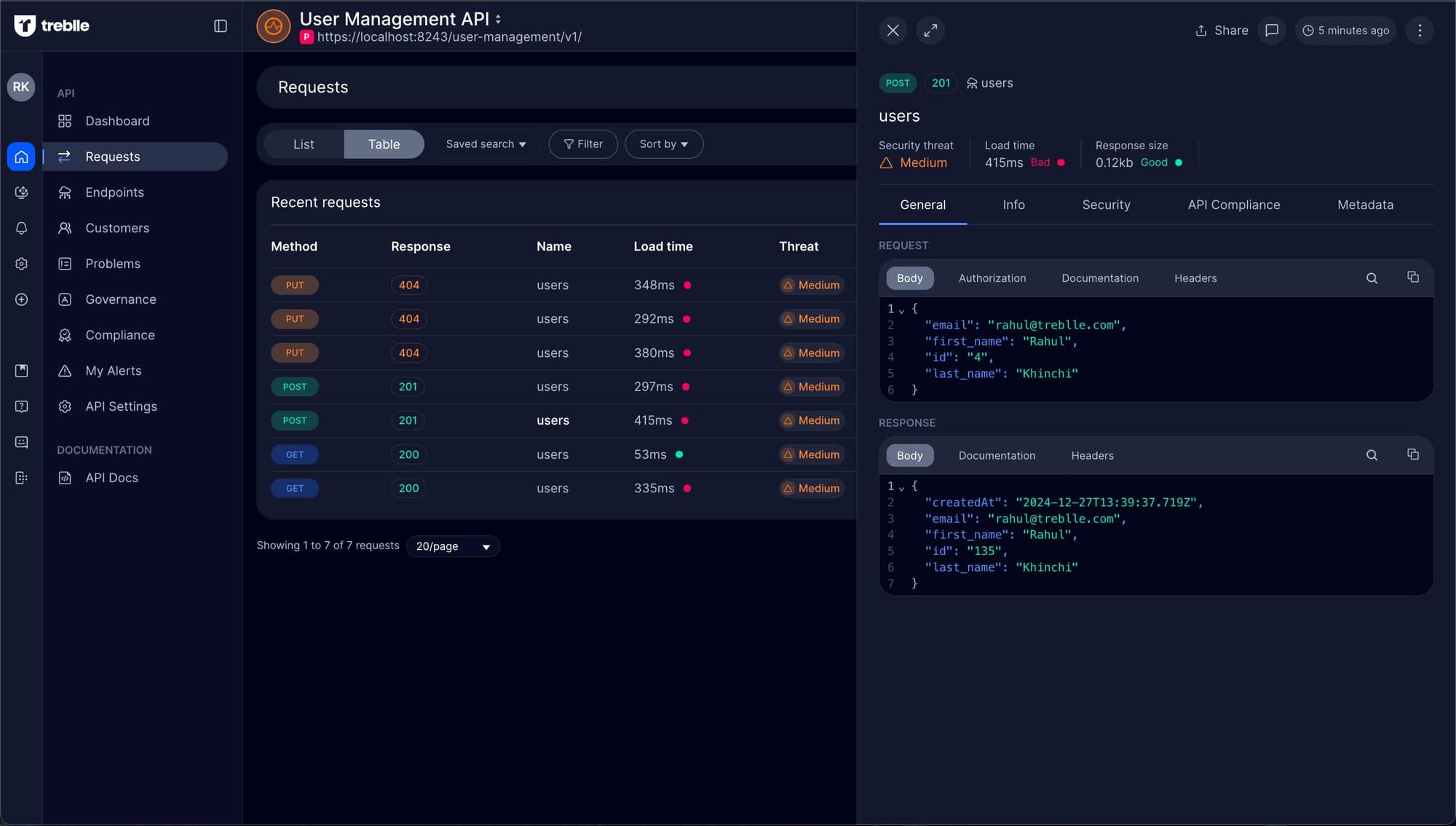
Click on a specific API request to view details
Integrating Treblle and WSO2 API Manager makes tracking and monitoring your APIs much easier. It lets you see what’s happening with your API requests and responses in real-time.
Treblle helps you spot issues immediately, giving you a clear picture of what’s working and where attention needs to be given.
What stands out the most is how much time it saves. Instead of sifting through data manually, Treblle gives you the key insights you need right on the dashboard.
Stay tuned for more updates as we continue building tools to make your API development journey smoother, faster, and more transparent.
Need real-time insight into how your APIs are used and performing?
Treblle helps you monitor, debug, and optimize every API request.
Explore Treblle
Need real-time insight into how your APIs are used and performing?
Treblle helps you monitor, debug, and optimize every API request.
Explore Treblle
 Other
OtherHackers breached FIA’s driver portal, exposing Max Verstappen and other F1 drivers’ data. In this article, we covered a detail breakdown, security takeaways, and how it could have been stopped.
 Other
OtherIn Sept 25, JLR suffered a major cyber attack. In this article, we provided a complete breakdown of the JLR breach, detailing what happened, how it occurred, and the lessons learned.
 Other
OtherThe newly developed Treblle Next.js SDK supports the App Router, Pages Router, and Edge runtime.