By industry
By initiatives
By industry
By initiatives
6 min read
Understand the complete API request-response cycle with practical examples, data formats, authentication methods, and error handling. Learn what happens behind the scenes when your application communicates with external services through real-world scenarios.

APIs follow a straightforward request-response pattern where applications communicate through standardized protocols and data formats. Understanding this process helps you build better integrations and debug issues when they arise.
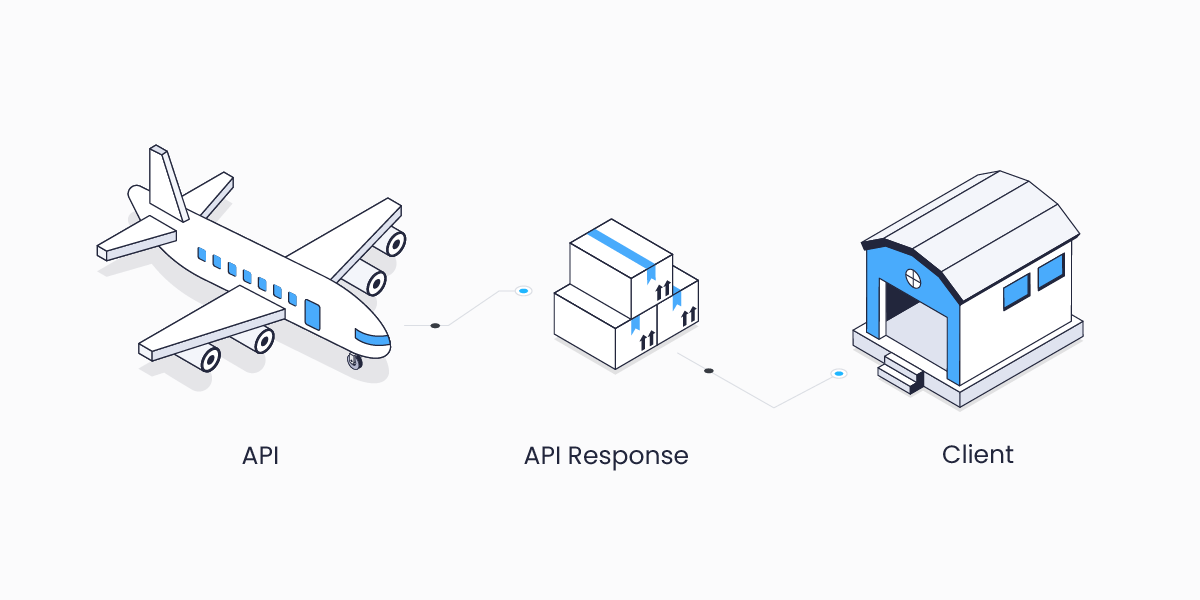
When your application needs data or services from another system, it requests that system's API. The API processes this request and returns a response containing the requested information or confirmation of the action.
Think of ordering at a coffee shop: you (the client) specify what you want (the request), the barista prepares it according to their process (server processing), and hands you back precisely what you ordered (the response).
You don't need to understand how the espresso machine works internally; you must know how to communicate your order.
The API request-response cycle follows these steps:
Request Creation: Your application constructs an HTTP message with the endpoint URL, method, headers, and any required data
Request Transmission: The request travels over the network to the target server
Request Validation: The server receives and validates the request format, authentication, and permissions
Processing: The server executes the requested operation, often connecting to databases or other services
Response Generation: The server formats the results, typically as JSON or XML
Response Delivery: Your application receives the response and processes the data
Let's examine a mobile app for a local library that lets users scan book barcodes to check availability across branches.
The User Experience: A patron scans the barcode of "Project Hail Mary" and immediately sees which branches have copies available.
What Happens Behind the Scenes:
// 1. Your app captures the ISBN from the barcode scan
const isbn = '9780553448122';
// 2. Your app sends an API request
const response = await fetchhttps://library-api.example.org/books/${isbn}, {
method: 'GET',
headers: {
'Authorization': 'Bearer your_api_token',
'Content-Type': 'application/json'
}
});
// 3. The library server processes the request:
// - Validates your app's authorization
// - Searches the database for the book
// - Checks availability across all branches
// - Formats the response
// 4. Server returns structured data
const bookData = await response.json();The API Response:
{
"title": "API Knowledge base",
"author": "Rahul Khinchi",
"published": "2021-05-04",
"availability": [
{
"branch": "Downtown",
"status": "Available",
"copies": 2
},
{
"branch": "Eastside",
"status": "Checked Out",
"due": "2025-10-15"
}
]
}
// 5. Your app displays friendly information:
// "Available at Downtown (2 copies) • Checked out at Eastside (due October 15)"The user sees none of these technical details. They see a clean interface showing where to find the book.
APIs typically exchange data in two standard formats:
Most modern APIs use JSON because it's lightweight, human-readable, and easy for programming languages to parse.
{
"user_id": 15,
"name": "Rahul Khinchi",
"preferences": {
"notifications": true,
"theme": "dark"
},
"recent_items": ["laptop", "headphones", "coffee mug"]
}Enterprise systems and legacy applications often use XML, which uses a tagged structure similar to HTML:
<user>
<user_id>15</user_id>
<name>Rahul Khinchi</name>
<preferences>
<notifications>true</notifications>
<theme>dark</theme>
</preferences>
<recent_items>
<item>laptop</item>
<item>headphones</item>
<item>coffee mug</item>
</recent_items>
</user>Both formats contain the same information, but JSON is generally more compact and easier to work with in modern applications.
APIs use different HTTP methods to indicate what action you want to perform:
GET: Retrieve data without changing anything on the server
POST: Create new resources or submit data
PUT: Replace or update the entire resource
PATCH: Make partial updates to existing resources
DELETE: Remove resources
// Different methods for different actions
await fetch('/api/books/123', { method: 'GET' }); // Get book details
await fetch('/api/books', { method: 'POST', ... }); // Add new book
await fetch('/api/books/123', { method: 'PUT', ... }); // Update entire book record
await fetch('/api/books/123', { method: 'DELETE' }); // Remove bookUsing the correct method helps APIs understand your intent and respond appropriately.
Most APIs require authentication to verify who's making requests and what they can access.
Simple string identifiers that you include with requests:
const response = await fetch('https://api.example.com/data', {
headers: {
'X-API-Key': 'abc123xyz789'
}
});API keys work like a simple house key; they identify your application without expiring or having complex permissions.
More sophisticated tokens that expire and have specific permissions:
const response = await fetch('https://api.example.com/user-data', {
headers: {
'Authorization': 'Bearer eyJhbGciOiJIUzI1NiIsInR5cCI6IkpXVCJ9...'
}
});OAuth tokens work like hotel key cards, only for particular rooms (permissions) during your stay (token lifetime).
APIs limit request frequency to prevent system overload and ensure fair user access.
When you exceed limits, you'll receive error responses with helpful headers:
// Response headers when approaching limits
{
'X-RateLimit-Limit': '100', // Total requests allowed per hour
'X-RateLimit-Remaining': '23', // Requests left in current window
'X-RateLimit-Reset': '1640995200' // When the limit resets (Unix timestamp)
}For example, GitHub's API limits unauthenticated users to 60 requests per hour. When exceeded, you get a 403 Forbidden response with X-RateLimit-Remaining: 0.
Rate limiting protects the API provider from server overload and other users from one application consuming all available resources.
APIs use HTTP status codes to communicate what happened with your request:
200-299: Success codes (200 OK, 201 Created, 204 No Content)
400-499: Client error codes (400 Bad Request, 401 Unauthorized, 404 Not Found)
500-599: Server error codes (500 Internal Server Error, 503 Service Unavailable)
Well-designed APIs provide detailed error information:
// Helpful error response
{
"error": "validation_failed",
"message": "ISBN must contain exactly 13 digits",
"details": {
"field": "isbn",
"provided": "978055344812",
"expected_format": "9780553448122"
},
"documentation_url": "https://api.example.com/docs/isbn-format"
}This level of detail helps you understand what went wrong and how to fix it.
Real-world API communication isn't always perfect. Network problems, server maintenance, and temporary outages happen regularly.
async function makeApiRequest(url, options) {
try {
const response = await fetch(url, options);
if (!response.ok) {
throw new ErrorHTTP ${response.status}: ${response.statusText});
}
return await response.json();
} catch (error) {
console.error('API request failed:', error.message);
// Handle the error appropriately for your application
throw error;
}
}Building retry logic and graceful error handling into your API interactions creates more reliable applications.
Understanding how APIs work helps you:
Debug integration issues by knowing where problems might occur in the request-response cycle
Choose appropriate HTTP methods that communicate your intent
Handle authentication properly to ensure secure access
Respect rate limits to maintain good relationships with API providers
Process errors gracefully to create better user experiences
When you grasp these fundamental concepts, you can integrate external services effectively, protect your data appropriately, and build more reliable applications without understanding every system's internal implementation details.