Other | Dec 6, 2024 | 9 min read | By Rahul Khinchi | Reviewed by Vedran Cindrić

Rahul Khinchi is a Developer Advocate at Treblle, where he focuses on improving API workflows and developer experience. He writes technical content on API observability, security, and governance, and builds open-source tools to demonstrate real-world API use cases. Rahul has spoken at developer meetups and universities, and previously held developer advocacy roles at Syncloop. He was selected for Google Summer of Code in 2022 and has led community initiatives supporting thousands of beginners in open source.
Managing and discovering APIs within a growing organization can quickly become a mess if you don’t have the right tools.
At Treblle, we're continuously working towards making API workflows more efficient and collaborative. With the release of Treblle 3.0, we’ve introduced powerful new features like the API Catalog to enhance your team’s API experience further.
Treblle’s latest feature, the API Catalog, tackles these challenges directly. It makes your APIs more straightforward and provides an organized way for teams to find, manage, and interact with them.
API Catalog enhances collaboration across the board, ensuring that internal teams, developers, and non-technical stakeholders can access the APIs they need when needed.
We’ve introduced Workspaces to help your team stay organized and collaborate effectively across different projects. Additionally, features like SSO, MFA, and Social Sign-On make it simple and secure for your team to access and manage APIs, regardless of your organization’s size.
In this blog post, I’ll walk you through everything you need about the API Catalog, including its features and functionality and how it aligns with Treblle’s broader mission of simplifying API workflows. I'll also share best practices and real-world examples to help you get started.
Need real-time insight into how your APIs are used and performing?
Treblle helps you monitor, debug, and optimize every API request.
Explore Treblle
Need real-time insight into how your APIs are used and performing?
Treblle helps you monitor, debug, and optimize every API request.
Explore Treblle
The API Catalog is a new feature in Treblle 3.0 that allows API owners to organize and curate their APIs in one centralized place. But this is more than just a directory or visibility setting.
The API Catalog offers a structured way to categorize, tag, and document your APIs, making it easier for internal teams and external developers to find what they need.
In Treblle, the API Catalog goes beyond just listing APIs. It enhances how technical and non-technical users discover and utilize these APIs.
Unlike essential API visibility tools, the API Catalog lets you share only the documentation and key resources while keeping sensitive operational details hidden.
You can control what others see, ensuring they only have access to the information they need to understand and integrate with your APIs.
From your dashboard, choose the API you want to publish. On the left side, you’ll see all the available options. Click on API Settings.
Choose API Settings inside the Dashboard
Scroll down to the API Settings section. Towards the end, you'll find a sub-section labeled API Options. Click the Publish button in this section to make your API live in the catalog.
API Options section
Once you click Publish, you'll need to fill in the details for your API.
API information needed before API publishing
Here’s what to include:
(e.g., Payment APIs ,Authentication APIs).
(e.g., OAuth ,v2 ,REST).
Example: The Payment API supports multiple payment methods, including credit cards, PayPal, and digital wallets. Use this API to integrate payment processing into your web or mobile app, ensuring a smooth and secure user transaction experience.
Example of API information needed
Once you've filled everything out, click Publish. Your API is now live in the catalog. You can always go back and Edit it by clicking the Edit button on the right side.
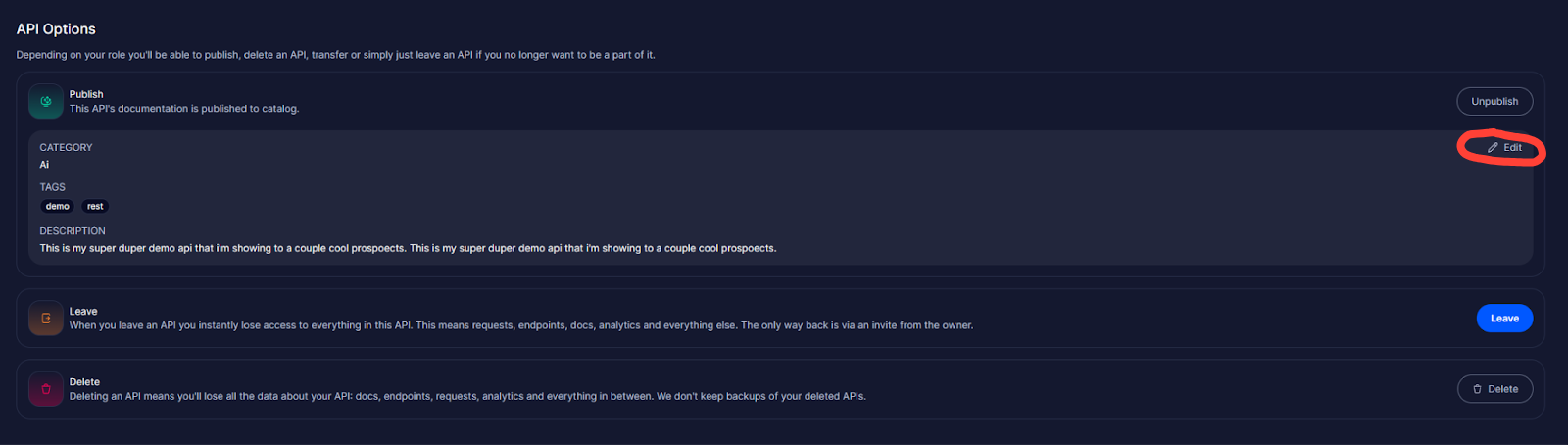
How to edit the API information
To see your API in the catalog, go to the far-left section of the page. There, you’ll find the API Catalog option. Click on it to see all the APIs you've published.
API Catalog option in the left-side menu
In the API Catalog section, you’ll now see your published API.
API Catalog with published APIs
You'll notice sorting and filtering options on the right side of the catalog.
Sorting and filtering options
You can sort the APIs by:
You can also filter APIs based on their SDK or Environment.
To view more details about your API, click on its catalog listing. It will open up more in-depth information.
In the middle of the page, you'll see key details like:
These details help users quickly assess the API’s usage and relevance.
API key details inside the API Catalog
On the left side of the page, you can access additional information about the API:
This section provides everything a developer might need to work with the API.
API overview section with additional information
Authentication Section
Here’s an example of what the Authentication section looks like for your API.
Authentication section
Treblle’s Alfred is your AI assistant, which makes working with APIs easier. It helps with:
With Alfred, you can speed up API adoption, reduce integration time, and improve the developer experience, making your API workflows much more efficient.
Interacting with Alfred inside API Catalog
When you click on an API in the catalog, Alfred offers insights and guides you through getting started or integrating it into your project.
Here’s an example of how Alfred can guide you through complex documentation, smoothing the process.
Example of Alfred explaining API
a) Curated Listings
As an API owner, you can create curated listings for your APIs.
It helps everyone find the APIs they need and keeps developers, product managers, and business analysts on the same page.
b) Documentation and Resource Hub
Each API in the catalog can feature its documentation, including:
The API Catalog becomes a one-stop shop for your team's resources.
c) Search and Discoverability
The API Catalog comes equipped with a powerful search and filtering system. You can:
Sorting APIs by Popularity, Grade, Name and Most Recent updates
d) Notifications for Followers
One of the best features is the ability to follow APIs. It means you can subscribe to an API and get notified whenever:
This feature ensures you stay in the loop without getting bombarded with unnecessary emails.
The API Catalog in Treblle 3.0 brings everything together in one place, making it easier for your team to find, manage, and collaborate on APIs. With features like Workspaces, SSO*, MFA, and *Social Sign-On integrations, we ensure your API management experience is secure and efficient.
By providing a structured way to categorize, tag, and document APIs, the API Catalog fosters clarity and efficiency, making it easier to scale your API ecosystem as your organization grows. It’s not just a tool for developers—it’s a platform that aligns your entire team, promotes transparency, and accelerates your API workflows.
Need real-time insight into how your APIs are used and performing?
Treblle helps you monitor, debug, and optimize every API request.
Explore Treblle
Need real-time insight into how your APIs are used and performing?
Treblle helps you monitor, debug, and optimize every API request.
Explore Treblle
 Other
OtherHackers breached FIA’s driver portal, exposing Max Verstappen and other F1 drivers’ data. In this article, we covered a detail breakdown, security takeaways, and how it could have been stopped.
 Other
OtherIn Sept 25, JLR suffered a major cyber attack. In this article, we provided a complete breakdown of the JLR breach, detailing what happened, how it occurred, and the lessons learned.
 Other
OtherThe newly developed Treblle Next.js SDK supports the App Router, Pages Router, and Edge runtime.