Other | Jan 31, 2025 | 5 min read | By Rahul Khinchi | Reviewed by Vedran Cindrić

Rahul Khinchi is a Developer Advocate at Treblle, where he focuses on improving API workflows and developer experience. He writes technical content on API observability, security, and governance, and builds open-source tools to demonstrate real-world API use cases. Rahul has spoken at developer meetups and universities, and previously held developer advocacy roles at Syncloop. He was selected for Google Summer of Code in 2022 and has led community initiatives supporting thousands of beginners in open source.
With Treblle 3.0, managing API access is easier than ever thanks to the new Roles and Permissions feature.
Roles and Permissions in Treblle are designed to provide clarity and control over who can perform specific actions within your Workspace and APIs. By defining roles as Owner or Member, Treblle ensures that users can access their responsibilities appropriately.
In Treblle Workspaces, Roles and Permissions define how team members interact with APIs and configurations.
Treblle ensures teams can collaborate while safeguarding critical API data by categorizing users into these roles.
Need real-time insight into how your APIs are used and performing?
Treblle helps you monitor, debug, and optimize every API request.
Explore Treblle
Need real-time insight into how your APIs are used and performing?
Treblle helps you monitor, debug, and optimize every API request.
Explore Treblle
Here’s a detailed breakdown based on the Free Tier capabilities outlined in the document.
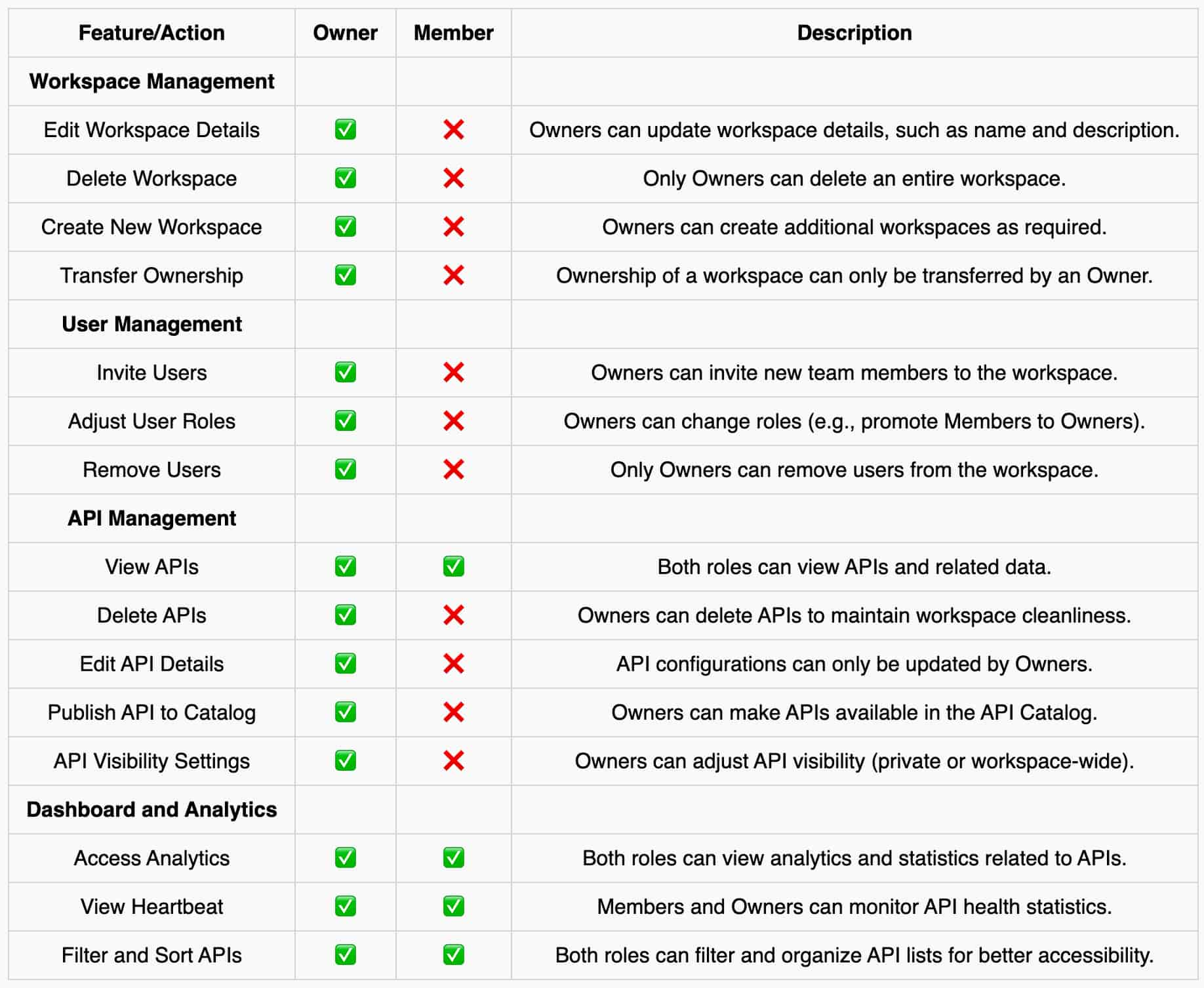
Go to the left-hand Workspace Settings menu. Click on People to view or manage users in your Workspace.
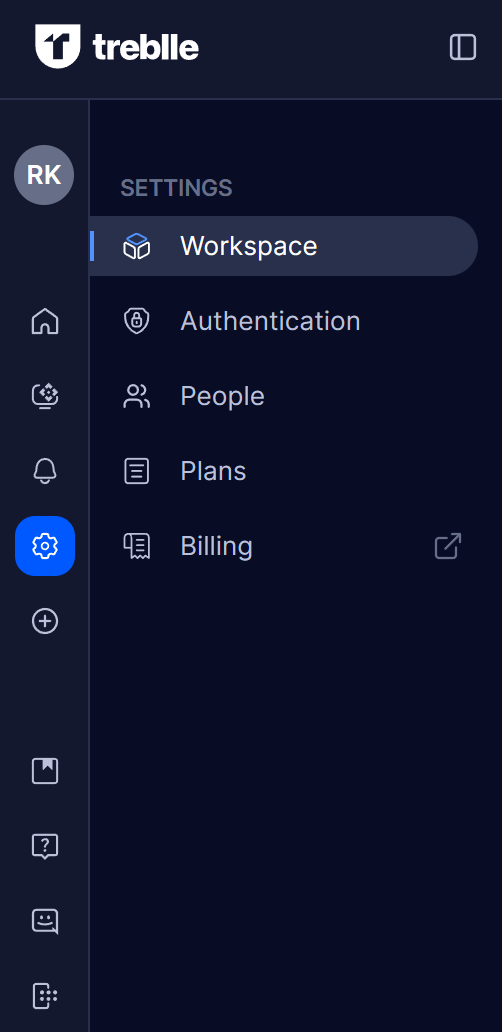
Workspace Settings menu
If you are a Member, this section displays a list of Workspace members and details about their roles (Owner or Member). As a Member, you cannot invite others or change roles.
People section inside the Workspace settings
If you are an Owner, you will see an Invite Members option. Use this option to invite new members to your Workspace.
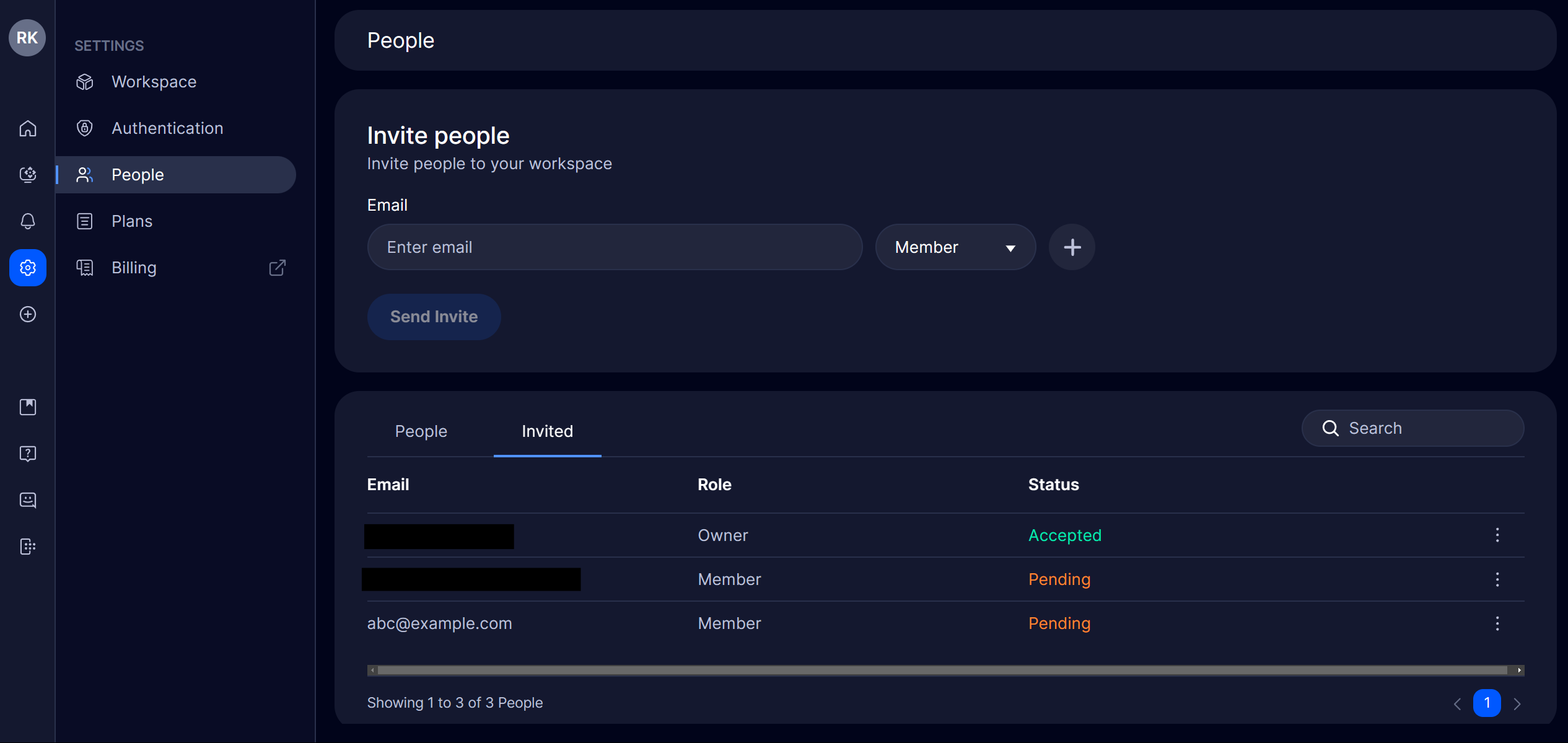
Inviting Members to your Workspace
Important Note:
Members who are invited to the Workspace have access only to public APIs. For private APIs, owners must explicitly invite members to participate in those specific APIs.
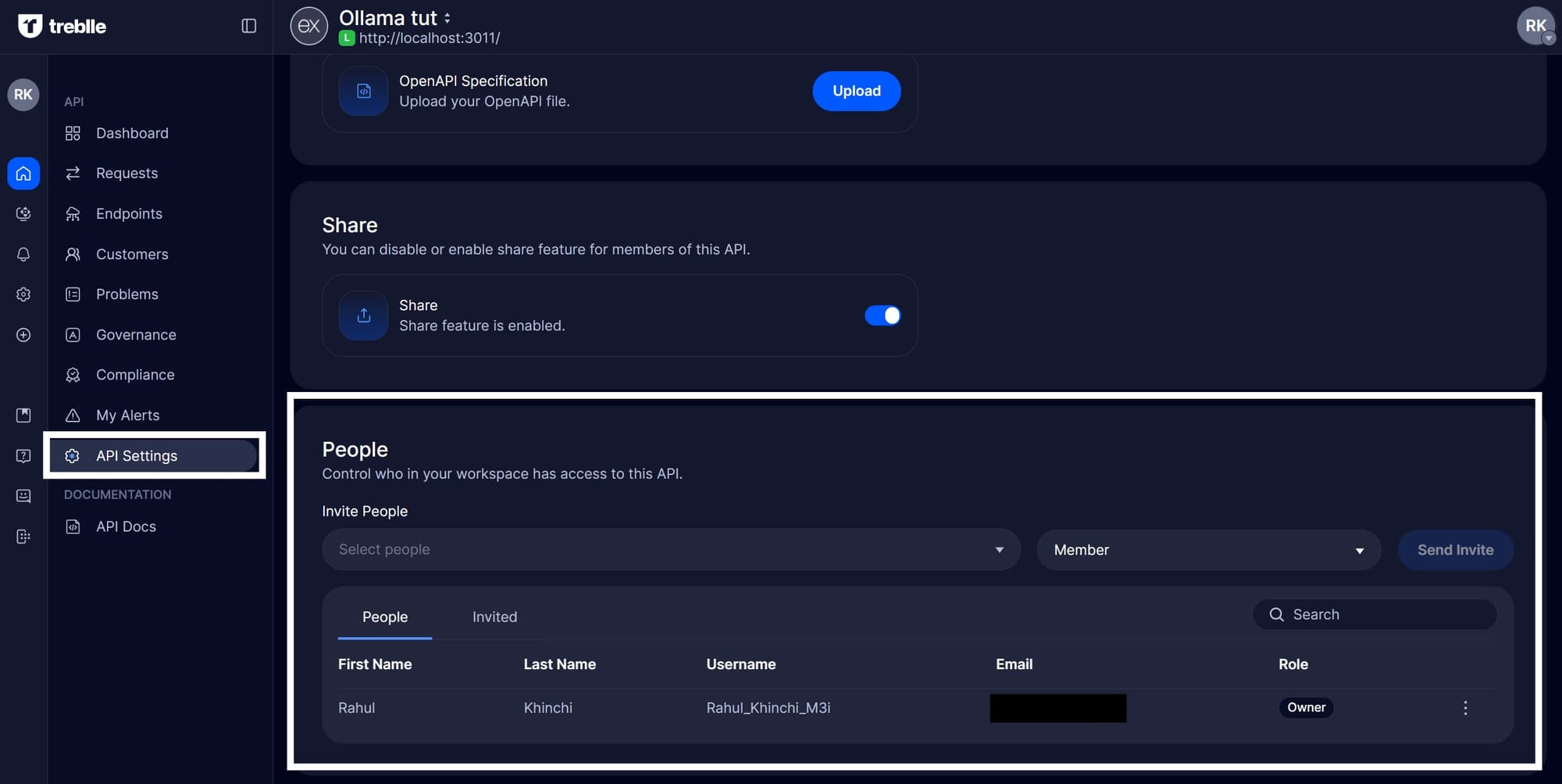
Inviting Members to specific APIs
Scenario 1: In a development team of, say, 20 people, it’s common to have a mix of roles, such as project leads, backend developers, frontend developers, and QA testers.
Workflow:
Scenario 2: Suppose your organization includes technical teams (developers, DevOps) and non-technical teams (product managers, marketing analysts). Owners can also utilize the API Catalog to share documentation with product managers and analysts while maintaining secure workspace access through MFA.
Workflow:
Scenario 3: Maintaining strict access control is non-negotiable for companies dealing with sensitive data (e.g., healthcare financial services).
Workflow:
Managing APIs isn't just about building and deploying; it’s about ensuring teams work together effectively while keeping everything secure and under control.
The Roles and Permissions feature in Treblle 3.0 provides a structured way to manage teams and APIs. Determining clear roles enhances collaboration while keeping data and configurations secure.
Owners get the control they need to manage workspaces and APIs, while Members focus on what they do best without worrying about permissions or configurations.
Need real-time insight into how your APIs are used and performing?
Treblle helps you monitor, debug, and optimize every API request.
Explore Treblle
Need real-time insight into how your APIs are used and performing?
Treblle helps you monitor, debug, and optimize every API request.
Explore Treblle
 Other
OtherHackers breached FIA’s driver portal, exposing Max Verstappen and other F1 drivers’ data. In this article, we covered a detail breakdown, security takeaways, and how it could have been stopped.
 Other
OtherIn Sept 25, JLR suffered a major cyber attack. In this article, we provided a complete breakdown of the JLR breach, detailing what happened, how it occurred, and the lessons learned.
 Other
OtherThe newly developed Treblle Next.js SDK supports the App Router, Pages Router, and Edge runtime.